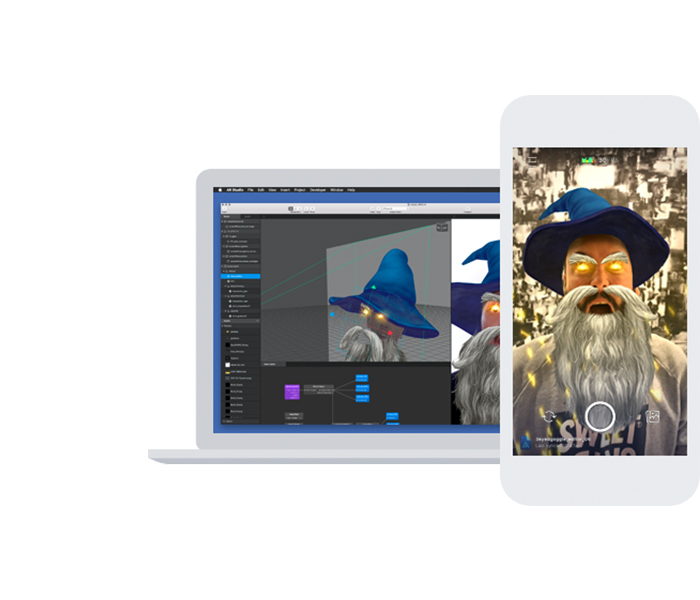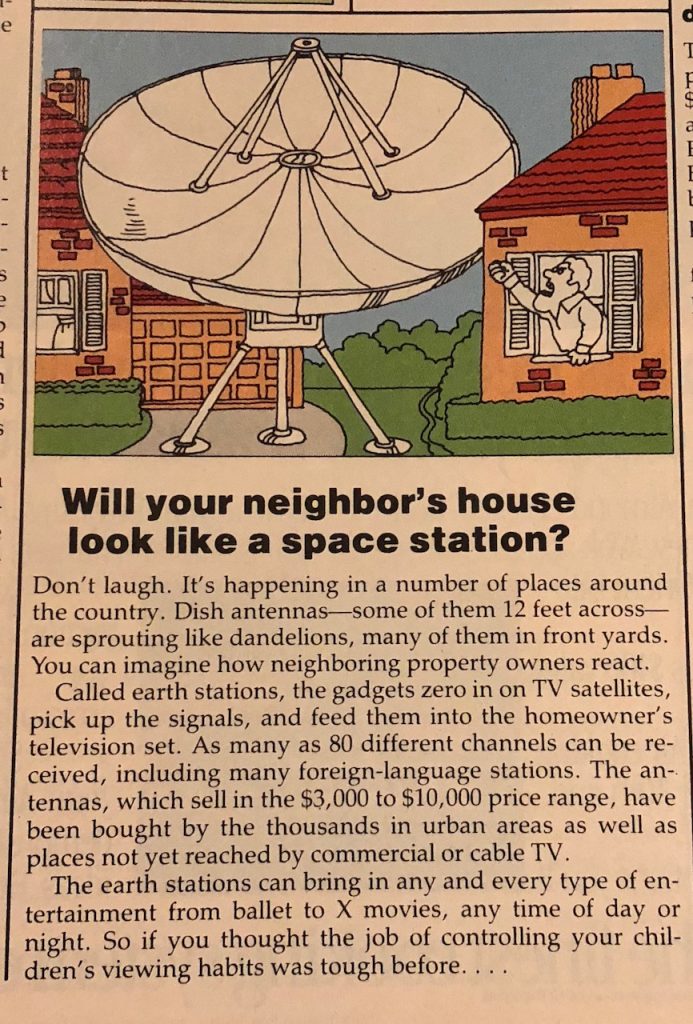A year has passed since Virtual Reality, or VR, made a big splash with the introduction of Oculus Rift and HTC Vive at the high end, Sony PS4 in the middle and Galaxy Gear, Google Cardboard and Google Daydream offering the simplest (yet still compelling) experience. This year each major player will release a second generation VR device, and there are some new companies and technologies joining the mix.
While Virtual Reality blew away everyone who experienced it, VR did not see tremendous mainstream adoption. The systems were simply too complex and expensive to interest casual users. Sales figures bore this out: PS4 VR sold more than Oculus and Vive combined, due to the built in user base, lower price, and simplified setup. Even so, most people have probably experienced VR through Google Cardboard devices, as they are an extremely low-cost entry into VR (assuming you already have the expensive phone required to operate it!)
HTC
So what’s happening in the Year 2 VR? Already out is the HTC Vive Pro, which doubles the resolution of the original Vive, along with the Wireless Adapter for the Vive, so there go the tethers! Another forthcoming Vive technology is the Vive Anchor. The Anchor will precisely place your entire body in the virtual world for more accurate tracking.

Oculus
The next generation of PC-based Oculus Rift has been cancelled in favor of the Oculus Quest, which has not yet been released yet (more about that later). In the meantime, Oculus has released the Oculus Go, which is a lower-powered version of the Quest that uses a single controller. The Go is a standalone headset similar to Galaxy Gear or Google Daydream, with the exception that no phone is required because the technology is built in to the headset. The Go, at $200 for the 32 GB version, is a major step-up from a cell phone setup. The resolution is better, the built-in software is excellent (Virtual Telepresence, anyone?) and the comfort and operation are significantly improved. STELAR has two Oculus Go’s in the showcase to try out. During testing, I played a game of chess with my daughter via Oculus Rooms. I was in my office and she was at home. The experience was seamless and immersive. You both appear in a virtual game room and can see each other’s avatars, with good lip sync. Conversation is very natural. One of the best features of the Go is the Spatial Sound. You can easily locate sounds in three dimensions when using the headset, which significantly heightens the sense of reality!

ClassVR
Another new VR technology we have in STELAR is called ClassVR. This is a system of VR goggles that can be controlled from a central location, e.g. the teacher, who can allow students to explore on their own or deliver a specified lesson plan to all goggles at once. The goggles come in a road-ready case for easy transport. Another part of ClassVR is their authoring system, which is used to make content for VR lessons. The authoring system is a series of pre-created VR elements, lessons and demonstrations that can be assembled by a teacher into a custom lesson on many different topics, from anatomy to English to space exploration. This system is intended to go out into the field and be practically used in actual classes, so if you are interested in exploring VR lesson creation and delivery, let us know!

Augmented Reality
The big reality story in 2019 is AR- Augmented Reality. Unlike VR, which completely immerses the user and cuts them off from the outside world, AR combines computer generated imagery with the real world, allowing you to see things that appear to exist in reality but don’t! As an example, imagine you are building a new skyscraper. With AR technology, you could create a virtual model of the proposed building, go onsite and see what the building would look like on the actual lot before it was built! You could even go inside the virtual building and walk the layout.
Magic Leap
One of the most anticipated AR devices came out in late 2018, called Magic Leap. We have a Magic Leap in the STELAR Showcase. Early users have had strong reactions, both negative and positive. Digital artifacts seen through the Leap appear to interact with objects in the room- virtual objects falling on tables, breaking apart and rolling to the floor. Life-size virtual avatars that appear to be standing on the ground in front of you. Portals that open on the walls and allow you to gaze into infinity. Interactive bioluminescence! If you’ve been wowed before by VR, come be wowed again by AR!

Lightform
Projected AR. This brand new product (releasing in November, first wave sold out, ours is coming in April!) couples with a projector to create pixel-accurate AR! It includes a GUI design interface for code-free AR creation. Examples I saw included uncarved pumpkins that were made to look carved with burning candles inside, white skeletons (it was Halloween) on which animated, Day of the Dead-style tattoos would appear, and white parasols that appeared to have rotating, multi-colored patterns. This technology seems ideally suited to educational uses- AR annotation of real objects, sculpture projected onto blank forms, even AR-enabled Tommie welcoming you to campus!

SparkAR Studio
Another AR technology that’s been around for awhile is Facebook’s AR Studio, recently renamed SparkAR Studio. They’ve also removed the coding requirements to make it entirely GUI-based. This software is used to create AR experiences viewed through Android or iOS phones. You’ve probably seen it being used to add dog or cat ears to people, face-tracking scary clown makeup, and many other digital creations that map onto your face or other objects. This is one of the easiest entry points into AR creation, and is potentially one of the most lucrative as it has direct access to millions of Facebook and Instagram users. SparkAR Studio is free to download. Mac only at this time, but a PC version is promised this year. https://developers.facebook.com/docs/ar-studio
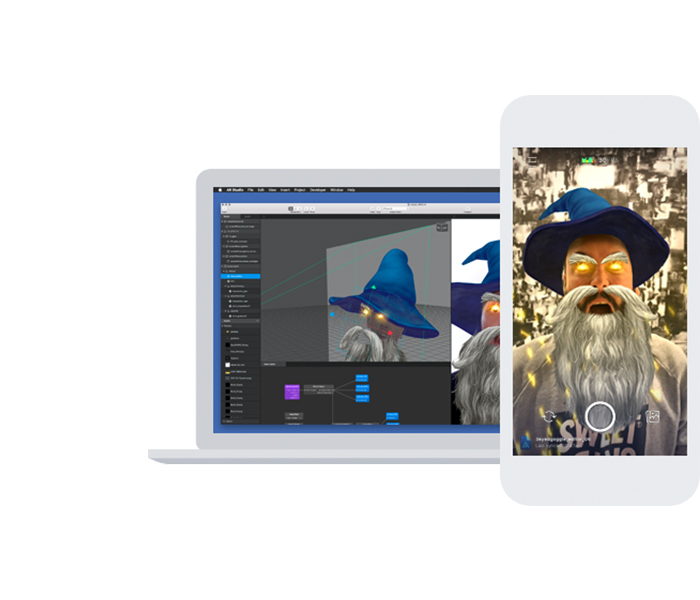
And More!
As mentioned previously Oculus just announced the spring release of the Oculus Quest, a stand-alone headset with room tracking and hand controllers. This is an exciting development that promises to bring some portion of the power of a connected headset to a completely portable unit!

Conclusion
While VR wasn’t a big commercial hit initially, the technology clearly opens up new territory in a variety of areas including art, scientific visualization, training and education. When the technology is able to deliver a comfortable, cost-effective solution, usage will potentially skyrocket. Think of the first cell phones, (called “car phones” at the time): They cost thousands of dollars (the equivalent of $16,000 of today’s dollars!), were extremely limited in their functionality, of little practical value, and literally had a battery the size of a suitcase! Virtual Reality is currently in the “suitcase cellphone” era, but an era where VR/AR services are delivered in real time, at photorealistic resolution without tethers or bulky goggles is easily imaginable.
VR/AR at STELAR
STELAR’s goal in year two is to move VR/AR beyond the showcase, and begin exploring pedagogically significant uses of VR/AR. Practically, this means partnering with professors to build VR/AR into the lesson. This has been happening already, with Dr. Alison Underthun-Meilahn’s Wartime Literature class using complementary virtual experiences to supplement their reading, and Art History’s use of 360 cameras- another easy-to-use VR creation tool- to capture not just the art their students visit around the world, but the cultural and physical context in which it exists, providing a glimpse into that experience for those who didn’t physically make the trip. VR/AR can be used in many different ways at many different levels of technical execution. If you have an idea for using VR in teaching, STELAR can help you figure out a way to make it a reality that’s more than just virtual!