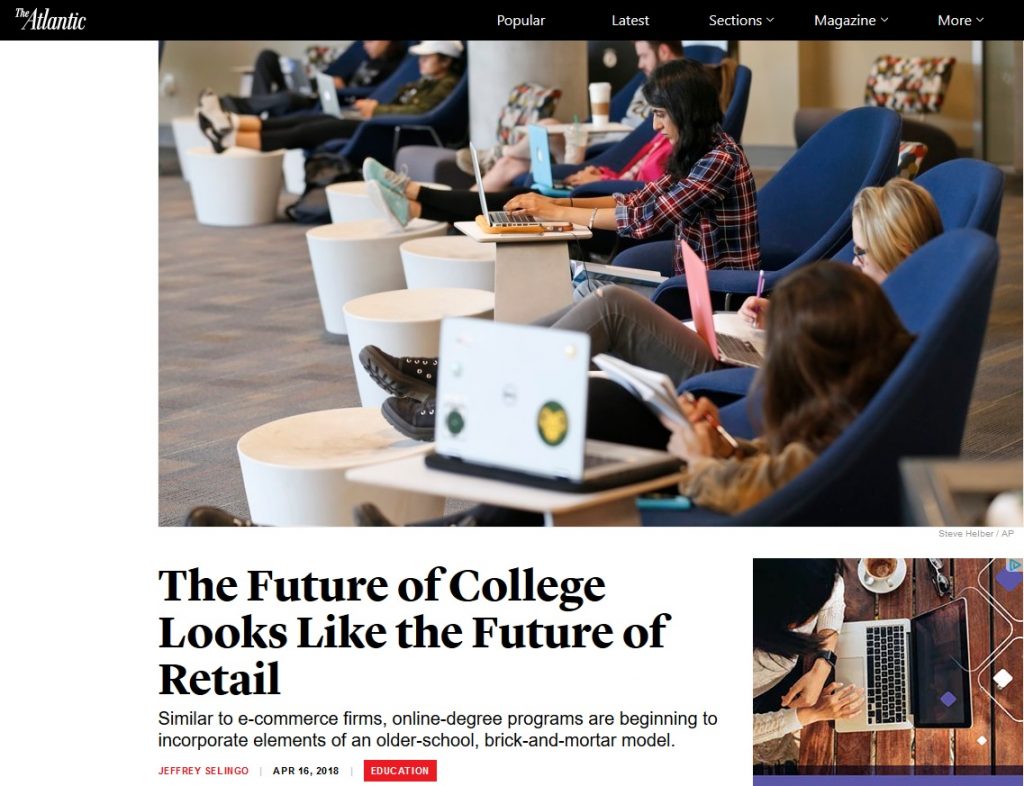Many faculty at the University of St. Thomas are already using VoiceThread as a way to actively engage learners and promote social presence in their online classes.
VoiceThread is a tool that allows students and instructors to use their voice and video as a part of asynchronous discussions and presentations. From the ground up, the philosophy behind the VoiceThread technology has been to enhance the online UX (user experience) for all learners. To accomplish this, VoiceThread goes beyond the requirements for making things accessible under the American Disabilities Act. VoiceThread also does a really good job at targeting the principles of UDL Universal Design for Learning (UDL). Designin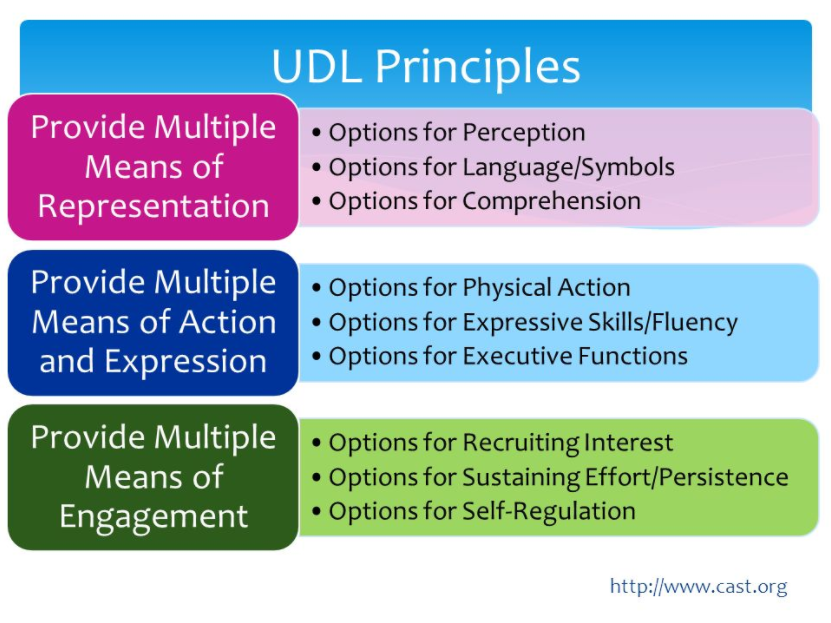 g online experiences with the lens of UDL, using a tool like VoiceThread, is a better way to plan for accessibility because it’s a holistic approach that supports all learners.
g online experiences with the lens of UDL, using a tool like VoiceThread, is a better way to plan for accessibility because it’s a holistic approach that supports all learners.
I recently attended a VoiceThread training on UDL and was amazed at how the tool’s features and functions address the major principles of UDL. If you’re not familiar with VoiceThread’s capabilities, I invite you to explore more at VoiceThread.com.
First, and most obvious, VoiceThread supports “Multiple Means of Expression” because participants can choose to write text comments or leave voice comments with a microphone, or video comments with a web camera. This make it a great tool for language learners. Instructors can see and hear how pronunciations are formed. One example showed students interacting around a topic using ASL (American Sign Language).
Second, VoiceThread supports “Multiple means of Representation” because instructors can display information through images, Word docs, PDFs, or PowerPoint. They can use the built-in annotation tools to highlight and call out certain information or focus the learner’s attention. In addition, each VoiceThread participant can choose to display menus and tools in their own language.
The third way VoiceThread supports UDL is through “Multiple Means of Engagement.” Instructors can have students simply view a presentation (passive), post comments on any part of the presentation (more active). Or, they can have students create their own VoiceThread (highest level of engagement) and share it with others. It’s a great way to encourage student-led presentations in an online setting. Students can narrate their presentation and have other participants provide feedback.
Of course, for learners that have specific accessibility needs, VoiceThread does have features that are specially designed to meet their needs too. This includes VoiceThread Universal, a specific app that helps vision impaired students; the ability to close-caption audio comments to assist with auditory needs; and VoiceThread Mobile, increasing access to all learners regardless of the platform and giving the option for ‘anywhere-anytime’ access.
While the folks at VoiceThread have specific solutions for accessibility, the VoiceThread philosophy grew over time to recognize that everyone deserves better access and a user experience that promotes learning instead of getting in the way of it. This philosophy is highlighted in an article for FLTMAG, the free magazine on technology integration in language teaching and learning. Read about the VoiceThread journey and how they moved away from a ‘check-list’ approach to meeting specific accessibility issues and more toward a human-centric view of how they design a robust user experience for all learners.
This post was written by Michael Wilder, an Instructional Designer for the St. Thomas E-Learning and Research (STELAR) Center at the University of St. Thomas in St. Paul, Minn.
To learn more about this topic, please visit our website at www.stthomas.edu/stelar or email us at stelar@stthomas.edu.