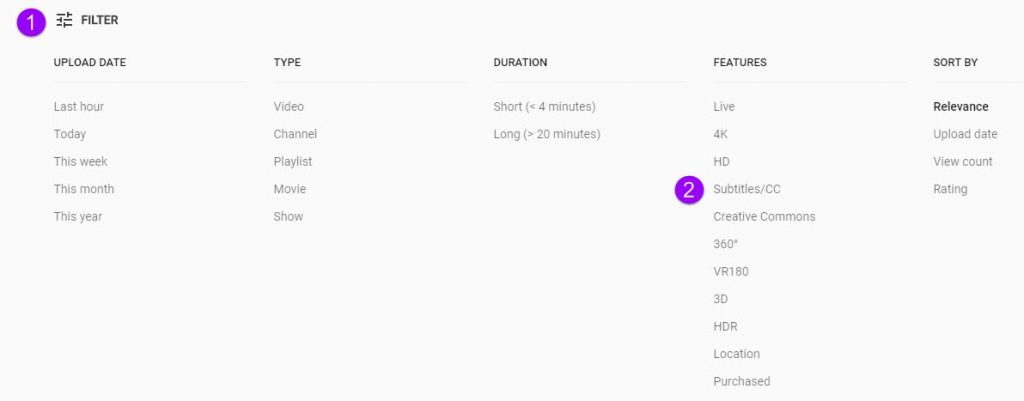This post identifies St. Thomas programs that have created Student Orientation and Community Sites within Canvas. STELAR is on the move with Canvas, and this is just the tip of the iceberg!
During this past year, numerous graduate programs have crafted new orientation and community sites for students, including the following: Organizational Ethics and Compliance LL.M., Social Work MSW, Catholic Studies MA, Online MBA, Health Care Graduate Program Cohort Sites, Online MBA Onboarding, Educational Leadership Doctorate, and the Full Time MBA Community Site. There are also programs that already had student sites in Blackboard and re-crafted them in Canvas, including the Doctorate in Social Work Online Program and the Special Education MA and License Program.
Undergraduate programs are also on the move with Canvas student success sites. For example, the summer 2018 Orientation to Online Courses pilot led to a fall 2018 launch of the Digital Learning Essentials site, providing access to technology and Canvas support to over 1,800 first-year students. In addition, the Dougherty Family College launched several student orientation and enrichment sites. Canvas is also being used to teach and test understanding of information such as the Financial Aid module and the Degree Planning Essentials site.
At the root of these orientation and community sites is the desire to help students to realize successful outcomes, as depicted in this photo of one of our Tommies:

That is why we create these student orientation and community sites: student success!
NEXT STEPS
STELAR continues to partner with departments and programs to further connect our learning around community and student orientation sites.
- If your program has a Canvas student community or orientation site and we accidentally missed naming your program in this article, please comment below or email STELAR to share what you’ve created.
- Watch for an upcoming blog post that highlights some examples of how these Canvas sites benefit students.
On the move with Canvas, aimed at student success!
This post was written by Jo Montie, Online Learning Systems Facilitator with the St. Thomas E-Learning and Research (STELAR) Center at the University of St. Thomas in St. Paul, Minn. To learn more about this topic, please visit our website at www.stthomas.edu/stelar or email Jo at stelar@stthomas.edu.