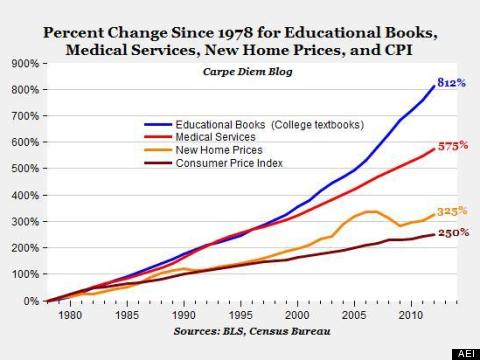Textbook prices have been increasing at a greater rate than the Consumer Price Index for the last three decades, but the rate of increase has itself taken a dramatic upturn in the new century as shown in this graph based on Bureau of Labor Statistics and U.S. Census data:
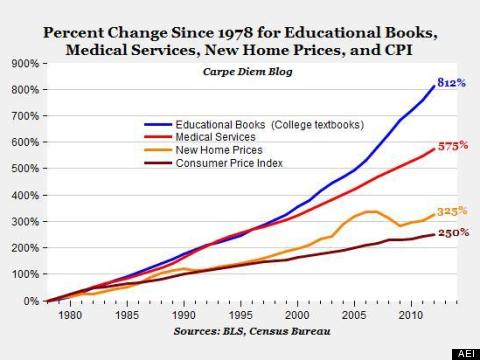
This dramatic increase is leading to students deciding not to purchase course materials, which negatively impacts student learning. According to the U.S. Public Interest Research Group (PIRG) study, Fixing the Broken Textbook Market:
- The average student spends $1,200 on textbooks per year.
- 65% of students said that they had decided against buying a textbook/coursepack because it was too expensive.
- 82% of students felt they would do significantly better in a course if the textbook/coursepack was available free online and buying a hard copy was optional.
But the future doesn’t have to be so bleak. We can help you reduce or even potentially eliminate course costs for students that take your course:
- Collaborate with STELAR staff who can help you develop a course in Canvas which integrates many varieties of learning content already available, including traditional academic sources from the library, streaming media, open educational resources, self-published materials, and more.
- Use STELAR’s Media Production services to create your own learning objects in their studios.
- Open Educational Resources (OER) – There are a wide variety of freely available textbooks and other open courseware that can be customized, repurposed, or used as-is for a course. Find these on our Textbook Alternatives Research Guide.
- Resource Lists Canvas Add-on – Ask either a STELAR Instructional Designer or library staff contact about setting up a Resource List in Canvas for your course. This makes it really easy to assemble course materials composed only of materials easily accessible in existing library collections at no additional cost to students. Learn more about Resource Lists or check out the how-to documentation.
- Consult with subject librarians who can help you find new or replacement sources which are either part of the libraries’ collections, open access publications freely available online, or requests to purchase for the collections. For media, including the ability to quickly order, consult with Cindy Badilla-Melendez.
Are you already working to reduce course costs for students or developing open education alternatives? Please get in touch and let us know what you’re up to!
This post was written by Greg Argo, Associate Director of Access & Digital Services at the University of St. Thomas in St. Paul, MN. To learn more about this topic, visit the library’s website at www.stthomas.edu/libraries, or email us at stelar@stthomas.edu.