Article citation:
Yee, Kevin and Boyd, Diane. How Can We Amplify Student Learning? The ANSWER from Cognitive Psychology:
Faculty Focus. June 18, 2018. <https://bit.ly/2lflsSO> (18 June 2018).
Fall semester is right around the corner. How do you know your students are going to learn something this term? Well, it’s obvious that they will learn this semester. Learning is like breathing. It comes naturally. However, by keeping in mind some principles suggested by cognitive psychologists, you can actually AMPLIFY your student’s learning.
The article: How Can We Amplify Student Learning? The ANSWER from Cognitive Psychology from Faculty Focus is a well-researched, yet simple reminder of how people learn. De-emphasizing “learning styles” as the way we learn, the authors say it’s more about the science of learning based on extensive research in cognitive psychology.
The authors, Kevin Yee and Diane Boyd, present a simple acronym that’s easy to remember as a way to classify the elements necessary for cognitive change (i.e. learning) to take place: A.N.S.W.E.R. You’ll want to skim the article yourself to find out how each of these elements is defined along with appropriate examples.
A-attention
N-novelty
S-spacing
W-why
E-emotions
R-repetition
Granted, there are likely many other factors that contribute to deep learning, and it would be short-sighted to limit our student’s growth and progress by only these six areas. However, synthesizing powerful principles like the ones from Yee and Boyd into easy-to-remember nuggets of information can be extremely helpful in explaining what needs to be present for learning to stick.
In my work as an instructional designer with STLEAR, I often consult with faculty who are trying hard to emphasize to their students the importance of learning their subject matter. At the same time, I find myself trying hard to emphasize the importance of good course design so that we can reach the same goal – deeper student learning! This is what it means to design with students in mind. Considering what students need for learning to take place is actually in the ANSWER.
This post was written by Michael Wilder, an Instructional Designer for the St. Thomas E-Learning and Research (STELAR) Center at the University of St. Thomas in St. Paul, Minn. To learn more about this topic, please visit our website at www.stthomas.edu/stelar or email us at stelar@stthomas.edu.
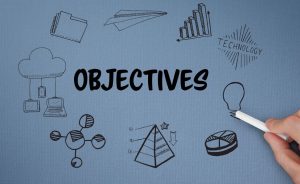 Do you have learning outcomes in your syllabus? Do you conduct training sessions or webinars with staff or students? Then the UST Learning Outcomes Inspirator is for you! The brand new Inspirator will guide you to write learning outcomes that are measurable and grounded in Bloom’s Taxonomy, leading to clearer expectations and a greater chance of success for learners.
Do you have learning outcomes in your syllabus? Do you conduct training sessions or webinars with staff or students? Then the UST Learning Outcomes Inspirator is for you! The brand new Inspirator will guide you to write learning outcomes that are measurable and grounded in Bloom’s Taxonomy, leading to clearer expectations and a greater chance of success for learners.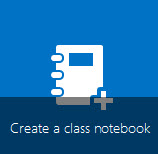 course. Or maybe the change journal. Our Office 365 Canvas integration supports password-protected digital journaling for private, student-instructor, or public journals. The link below takes you through the step-by-step process and STELAR Instructional Designers can provide additional guidance!
course. Or maybe the change journal. Our Office 365 Canvas integration supports password-protected digital journaling for private, student-instructor, or public journals. The link below takes you through the step-by-step process and STELAR Instructional Designers can provide additional guidance!