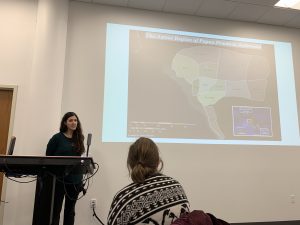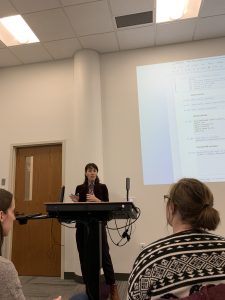Digital Humanities is a field that aims to explore traditional subjects such as language, literature, philosophy, history, music, law, politics, religion, theater and art in new ways via the use of technology. The St. Thomas College of Arts and Sciences and St. Thomas E-Learning and Research (STELAR) are partners in a grant program that supports and encourages this exploration by funding projects for Faculty and Grad Students in this area.
The first round of grant-supported projects are underway, with grantees engaged in projects that range from ethnographic virtual reality, an interactive StoryMap that links indigenous art and culture to geography, and machine learning Thoreau for hidden insight. 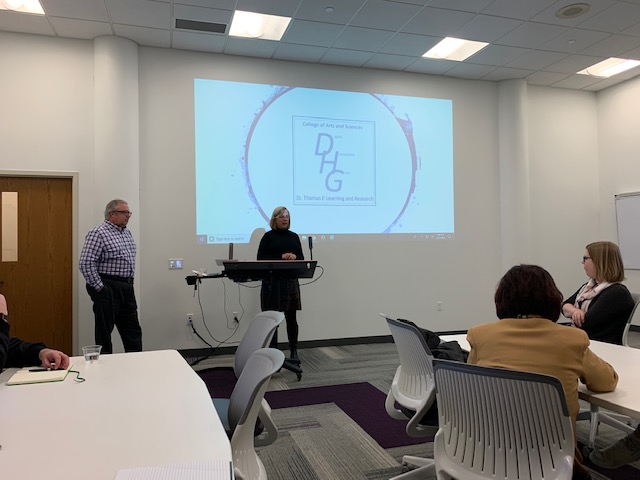 On Thursday, December 5th, the Digital Humanities Grant Committee held a well-attended session to provide information on the next round of grants, along with sample projects from many disciplines. Graduate Student Scott Larkin showed off his master’s project that traced the publication and performance history of an long-forgotten poem called Shamus O’Brien, using ArcGIS StoryMaps to trace the rise and fall of its popularity across Europe and the Americas in the 19th century. Attendees also saw examples of interactive virtual museums such as John Ashbury’s Nest
On Thursday, December 5th, the Digital Humanities Grant Committee held a well-attended session to provide information on the next round of grants, along with sample projects from many disciplines. Graduate Student Scott Larkin showed off his master’s project that traced the publication and performance history of an long-forgotten poem called Shamus O’Brien, using ArcGIS StoryMaps to trace the rise and fall of its popularity across Europe and the Americas in the 19th century. Attendees also saw examples of interactive virtual museums such as John Ashbury’s Nest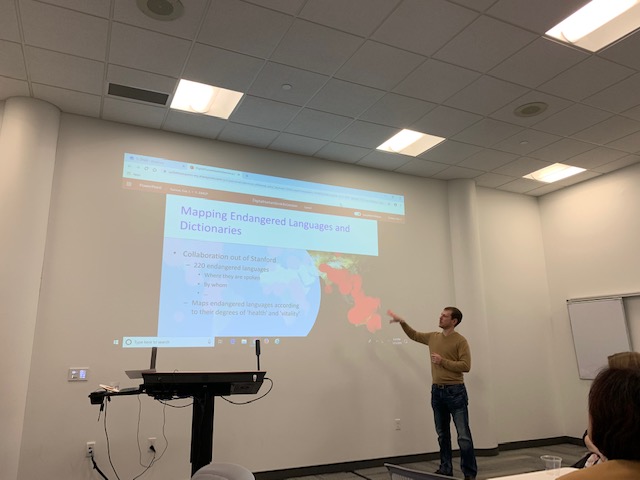 , maps of endangered languages and their current vitality, an “Emotional Map” of Victorian London that traced works of art linked to prominent city features: Mapping Emotions in Victorian London, and an interactive statistical analysis of art collectors in New York that explores who collected what based on a variety of socio-economic factors: Colleague Collectors.
, maps of endangered languages and their current vitality, an “Emotional Map” of Victorian London that traced works of art linked to prominent city features: Mapping Emotions in Victorian London, and an interactive statistical analysis of art collectors in New York that explores who collected what based on a variety of socio-economic factors: Colleague Collectors.
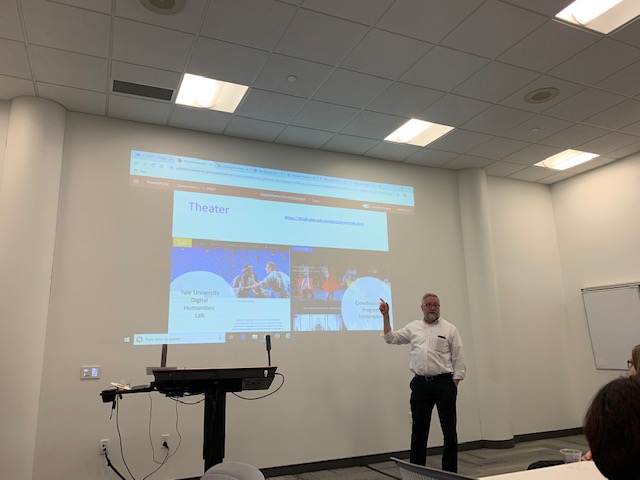 We saw the works of Shakespeare visualized by number of citations Visualizing Shakespeare, heard a singing artificial intelligence called Spawn interacting with human singers, Holly Herndon and Spawn, and a musical work composed entirely by AI! Attendees commented on how fascinating and inspiring the examples were.
We saw the works of Shakespeare visualized by number of citations Visualizing Shakespeare, heard a singing artificial intelligence called Spawn interacting with human singers, Holly Herndon and Spawn, and a musical work composed entirely by AI! Attendees commented on how fascinating and inspiring the examples were.
Don’t worry if you missed the session- you can still apply! To apply for the grant, follow this link to the application form: Digital Humanities Grant Application. Note that there are two different forms, the first for Faculty and the second for Graduate Students. There are two deadlines: a 300-word abstract is due by February 14th, 2020. The deadline for full proposals is February 28th, 2020.
You don’t need to worry about technology or detail in these documents- let your imagination run free! The DHG committee will review the applications for interest and viability, and facilitate the coordination of technology. The committee will select up to three projects for funding. More information is available on the application website. The committee is eager to see what you come up with!
This post was written by Eric Tornoe, Associate Director of Research and High-Performance Computing with the St. Thomas E-Learning and Research (STELAR) Center at the University of St. Thomas in St. Paul, Minn. To learn more about this topic, please visit our website at www.stthomas.edu/stelar or email us at stelar@stthomas.edu.