The University of St. Thomas first offered a course in the HyFlex model during the summer of 2017. Due to high student demand, FINC 321 was offered again using this delivery model during summer term 2018, and other programs are starting to offer HyFlex courses as a way to accommodate student preferences around course attendance.
What is HyFlex?
HyFlex is a course delivery model that allows students to choose their mode of participation from online and on-campus options during each class session. That’s right, each class session students can choose whether to come to campus or attend online. Online options may include synchronous or asynchronous sessions.
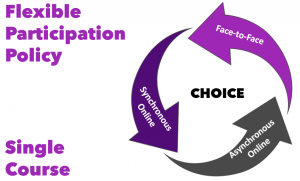
HyFlex was recently added by the Registrar’s office as an official course type category and is defined as, “Instruction is delivered concurrently via in-person class meetings, synchronous online class meetings, and asynchronous methods. Learners choose how they participate and engage each week.”
What does a HyFlex Course look like?
A HyFlex course strives to provide equivalent learning activities in all participation modes. In FINC 321 students can participate in a live lecture on campus or through web conferencing or can view the lecture at their convenience online. Participation points are earned through live class discussions or through asynchronous VoiceThread discussions.
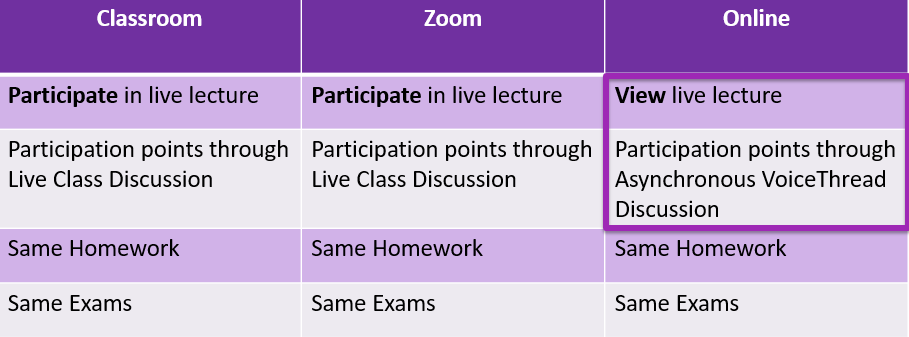
What technology is used?
The HyFlex model is made possible through the use of cutting-edge technologies including Zoom, Canvas, Proctorio, Panopto, classroom video capture, and smart boards. STELAR staff members are available to support faculty as they plan and develop these courses.
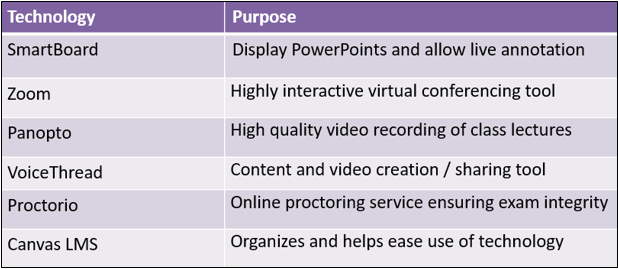
Integrating Online and Traditional Course Sections
In the graduate program in Special Education, Dr. Lynn Stansberry Brusnahan has found that students more often enroll in the online sections of required courses than in on-campus sessions. In order to honor individual student preferences for how they experience and participate in the class, Dr. Stansberry Brusnhan combined the online and on-campus sections of SPED 785: Behavior Management.
All of the students are in the same Canvas course site; on Wednesday evenings, they can come to class in Minneapolis Opus Hall, or they can attend online via Zoom and interact with the class remotely. If they aren’t available to attend during class time, they can watch the recorded lecture and provide a summary of what they learned. Students choose from week to week, so it’s all about student choice and preference. Courses in the educational leadership program are also exploring this model.
More Information about HyFlex
STELAR has presented about the HyFlex model at educational conferences including OLC Accelerate, the EDUCAUSE Learning Initiative (ELI) and the Minnesota eLearning Summit and has found a great deal of interest in this model with follow-up visits, conversations, and a write-up in Inside Higher Ed. Also check out our February 2018 post Interest Building Around the HyFlex Model of Course Delivery.
Interested in exploring HyFlex for your own course? STELAR may have a grant for that. See the call for proposals section of our website.
This post was written by Glori Hinck, an Instructional Designer for the St. Thomas E-Learning and Research (STELAR) Center at the University of St. Thomas in St. Paul, Minn. To learn more about this topic, please visit our website at www.stthomas.edu/stelar or email us at stelar@stthomas.edu.
