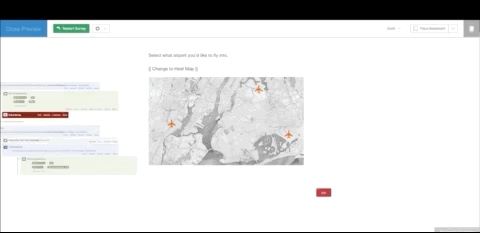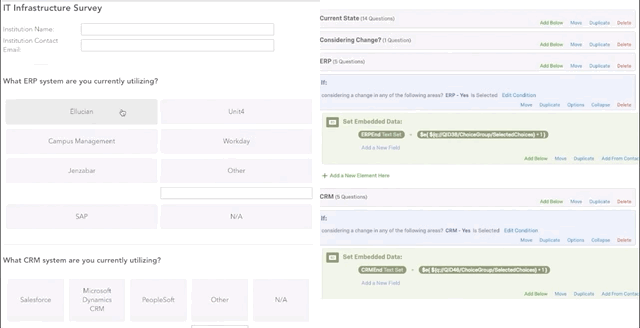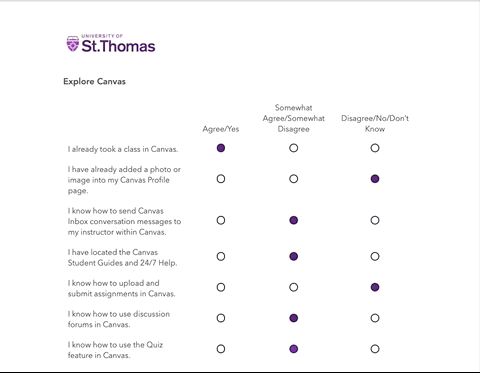Dean Yohuru Williams of the university’s College of Arts and Sciences visited the OEC Multimedia Production Studio on May 2 to observe TommieMedia staff producing two segments of their Locker Room sports report program.
During his visit, Dean Williams offered words of praise and encouragement to the students, saying how impressed he was with their level of commitment to their work and that their commitment shows in the quality of their recordings.
Mark Neuzil, Communication Journalism professor noted, “The student journalists were very appreciative of the visit by the dean. Many of them were in new roles for the broadcast, and they did their jobs well. And they didn’t seem too nervous with a celebrity in the control room.”
“My favorite memory of his visit was when he joined me during my debriefing after the show.”, said Studio Producer MacKenzie Bailey. “He shared his thoughts on how well our show ran in comparison with his prior experience in other high-level media productions. I’m glad we had the chance to show him part of what student media is capable of at the University of St. Thomas.”
Dean Williams is no stranger to high-level media production.
Dan Lamatsch, STELAR video engineer and OEC studio manager noted, “It’s pretty neat to know that the dean of the university’s College of Arts and Sciences knows exactly what it takes to make high-quality media. He’s been interviewed by many media outlets and has recorded several segments for CNN docuseries on broadcast television and on Netflix.”
STELAR supports the OEC Multimedia Production Studio in OEC. TommieMedia is the university’s student-run multimedia news production organization. It is an immersive on-campus employment option for students enrolled in a Communication Journalism (COJO) degree track including journalism, reporting, graphic design, public relations, media production, videography, photography, or advertising.
Watch “TommieMedia’s The Locker Room”
This post was written by Dan Lamatsch, Senior Engineer for AV Technologies for the St. Thomas E-Learning and Research (STELAR) Center at the University of St. Thomas in St. Paul, Minn. To learn more about this topic, please visit our website at www.stthomas.edu/stelar or email us at stelar@stthomas.edu.