When most people hear about Qualtrics, they immediately think of standard surveys: fill-in-the-blank questions, multiple-choice questions, perhaps long-form essay/response questions. You know, basic survey stuff – and that’s to be expected! Qualtrics was born out of a desire to serve the needs of academic research: data collection and analysis. The purpose of this series is to take you beyond those basic survey features and explore some of the unique and powerful uses of the Qualtrics platform. During the course of this series, we will demonstrate features such as branches, variables, scoring, authentication, actions, data reporting and analytics, and much more.
Branching
One of the most powerful features of Qualtrics is its ability to introduce branching logic. Branches allow the project designer to tailor the respondent experience based on various aspects. For instance, an answer to a specific question might lead the respondent to a whole series of questions that are not presented to others who did not select that answer. Branches also allow projects to do special math operations, create variables to be used in other parts of the project, and customize feedback or end-of-survey experiences, just to name a few. Branches come in two forms. The simplest form is called display logic, which is when you tell an individual question “Display this question ONLY if these criteria are met.” That criteria could be a specific choice selected in another question or a combination of choices selected (or not selected) in a range of questions.
The more powerful form of branching is represented in the Survey Flow, where you define the flow or experience of a respondent as they move through question blocks. Utilizing this form of branching, you are able to create wholly customized, often personalized, experiences through the project.
One example of the use of branching is a “choose-your-own-adventure” project. In this example, the participant is trying to find the quickest route from New York to Sydney based on various criteria (jobs, items, choices, etc). There is a random element introduced at the beginning where the participant is assigned a role that includes specific items to be carried along with them. This project uses branches extensively to define what is presented to the participant based on the choices they make throughout. In some cases, the path leads them all the way to London. In other cases, they are stranded and their voyage fails.
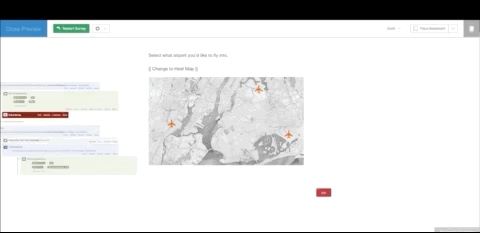
Screen recording of Incredible Race example
Our second example is a part of capturing data variables (which Qualtrics refers to as Embedded Data) for use elsewhere in the project. In this example, participants were asked to rate their institutional plans for exploring changes to various parts of their IT infrastructure and the timeline for those evaluations. Branches were used to capture those pieces of data to be used at the very end of the project where their individual institutional timeline is presented utilizing a Javascript timeline library (a feature we will discuss in a future article)
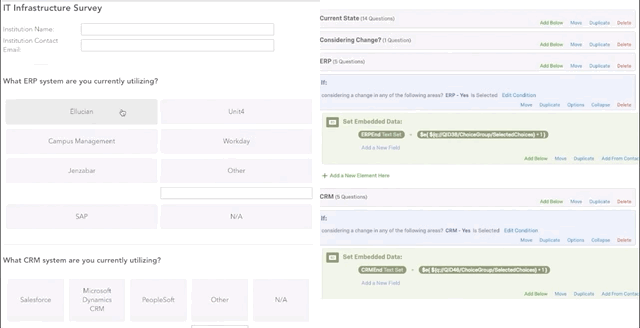
Screen recording of the Timeline example
Our final branching example comes from a self-assessment project. Students were asked to rate their relative comfort with various technologies and other personal learning skills. Based on their responses, branching was leveraged to provide feedback and suggest further reading, to both help students sift through a large amount of training material as well as provide a more personalized user experience.
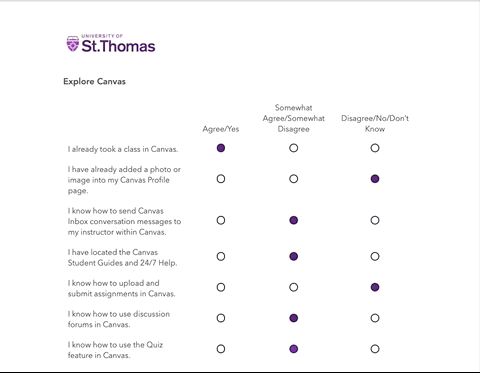
Screen recording of the self-assessment example
Branching is a very powerful tool that serves as the basis for other advanced features. In our next article, we will discuss how Branches and variables, which Qualtrics refers to as Embedded Data, can be used to build even more personalized and innovative experiences.
No Comments