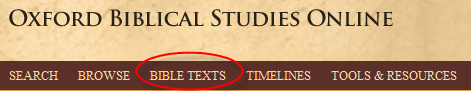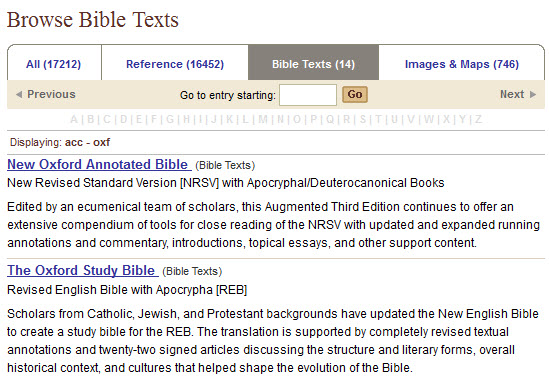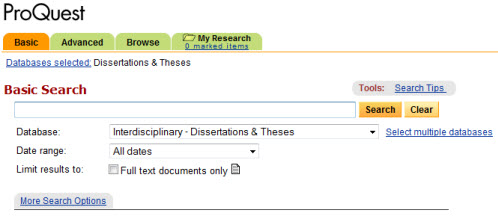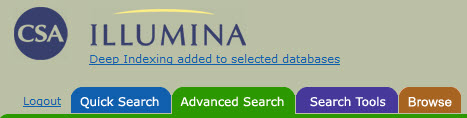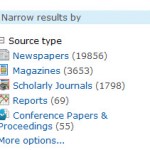On Saturday, August 8, ProQuest will be upgrading its systems infrastructure to improve performance, security, and overall reliability of its products. The window is scheduled to begin at 9 p.m. and will last for eight (8) hours.
On Saturday, August 8, ProQuest will be upgrading its systems infrastructure to improve performance, security, and overall reliability of its products. The window is scheduled to begin at 9 p.m. and will last for eight (8) hours.
During this time access to the ProQuest products listed below will not be available:
Research databases
- Databases on the ProQuest platform (search.proquest.com)
- Databases on the ProQuest Congressional platform (congressional.proquest.com)
- Databases on the Chadwyck-Healey platform
- ProQuest Digital Microfilm
Reference management
- RefWorks
Bibliographic and catalog enrichment resources
- Books in Print®
- ProQuest Syndetic Solutions™
- Resources for College Libraries
We apologize for any inconvenience this may cause!

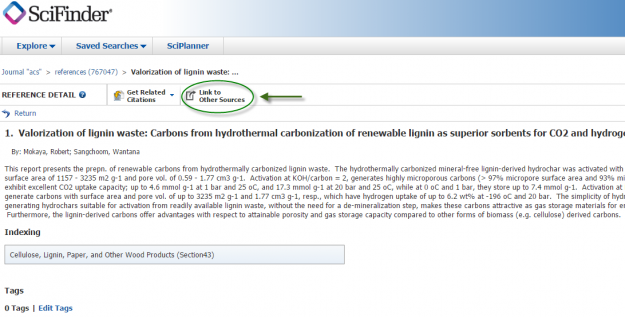
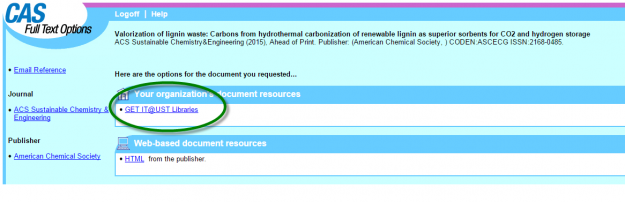
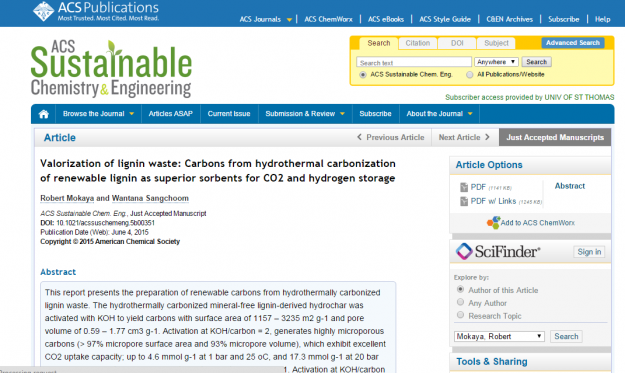



 Political science and General
Political science and General