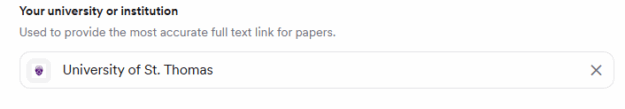Among the many treasures in the University of St. Thomas Libraries’ Rare Books collection are volumes sure to spark your Christmas spirit. Throughout our shelves you’ll find charming works that reflect the season’s traditions, celebrations, and stories. Featured below are a few examples from the collection that center on the Nativity story:
Frankincense and Myrrh
Susan L. Mitchell and Jack B. Yeats, Cuala Press, Churchtown, Ireland, 1912
Susan Mitchell, a notable Irish nationalist, poet, and essayist of the early 20th century, authored this small pamphlet of poems, Frankincense and Myrrh. As a close friend of the Yeats family in Sligo, she collaborated with Elizabeth Yeats of the Cuala Press and the renowned artist Jack B. Yeats to bring this publication to life.

The Irish Christmas
Published by Candle Press, Dublin, 1917
Woodcut from a drawing by Sadb Trinnseach; poem by Joseph Campbell
One of the earliest publications from Colm Ó Lochlainn’s renowned Three Candles Press, The Irish Christmas is a poignant reflection of Irish identity and independence. The pamphlet features poems in both English and Irish by writers connected to the nationalist cause. Illustrator Saodhbh Trinnseach, known for her dedication to the Irish language and culture, contributed the woodcuts in the piece.

Gloria in Profundis
G. K. Chesterton and Eric Gill, Faber & Gwyer Ltd., London, 1927
Part of the Ariel Poems series, this small yet profound pamphlet, Gloria in Profundis, features a single poem by G. K. Chesterton, one of England’s most celebrated Catholic authors. The accompanying wood engravings of the Nativity scene were designed by Eric Gill. Gill, who had been deeply influenced by Chesterton’s writings on Distributism, established the Ditchling community—a Catholic artists’ commune dedicated to craftsmanship and simplicity.

Christmas Wayfarers [and Other Poems].
O’Byrne, Cathal. Dublin: At the Sign of the Three Candles, 1932.
Published in 1932, Christmas Wayfarers was authored by the Belfast-based singer, poet and writer Cathal O’Byrne. Published in Dublin by the Colm O’Lachlan’s Three Candles Press, the volume is illustrated with a series of unattributed woodcuts.


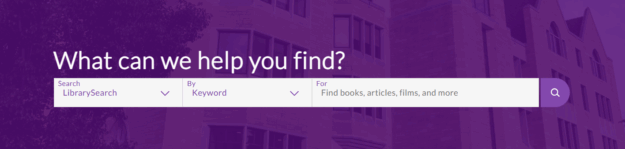
 The UST Libraries are thrilled to be trialing Consensus for the 2025-26 academic year. Consensus is an innovative AI-powered search engine designed to provide many of the features people like about using AI tools like ChatGPT or Perplexity for research, but with a focus on academic literature rather than web searching. Consensus offers a conversational, synthesis-oriented way to surface and summarize academic sources in the early stages of a literature review.
The UST Libraries are thrilled to be trialing Consensus for the 2025-26 academic year. Consensus is an innovative AI-powered search engine designed to provide many of the features people like about using AI tools like ChatGPT or Perplexity for research, but with a focus on academic literature rather than web searching. Consensus offers a conversational, synthesis-oriented way to surface and summarize academic sources in the early stages of a literature review.