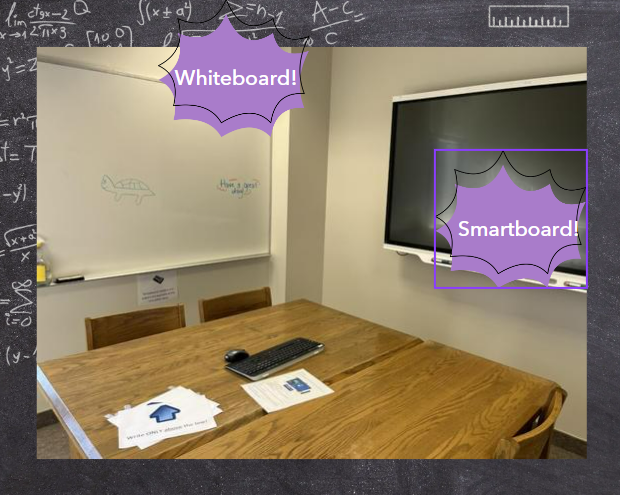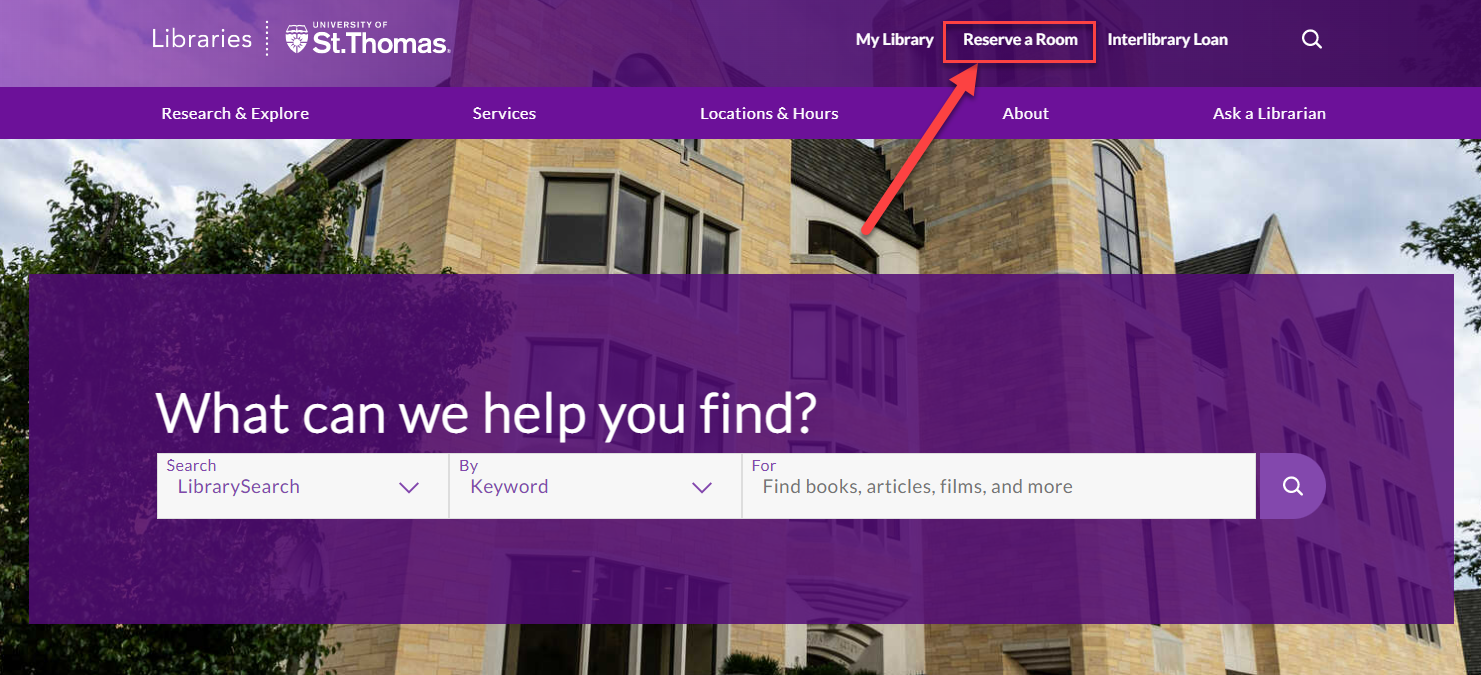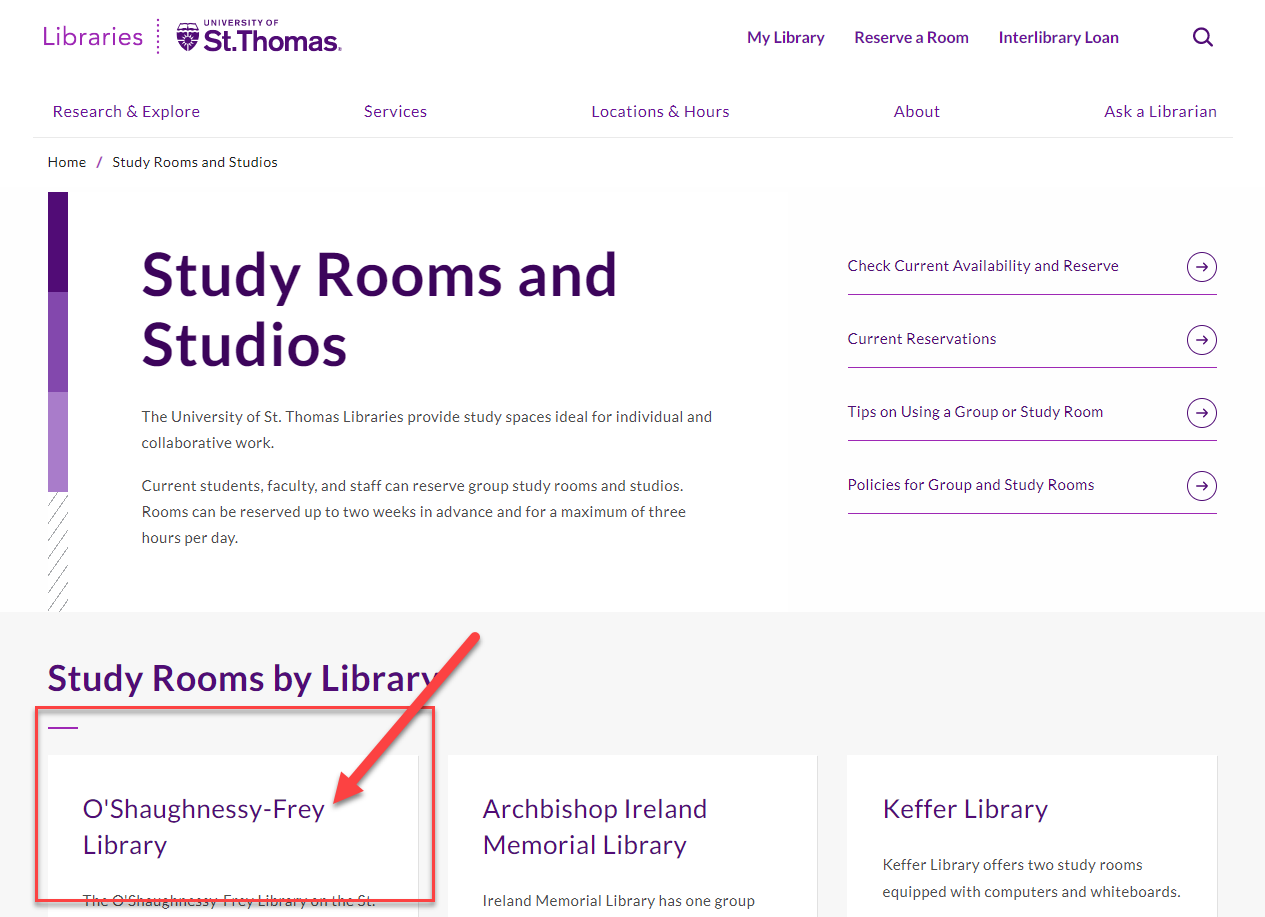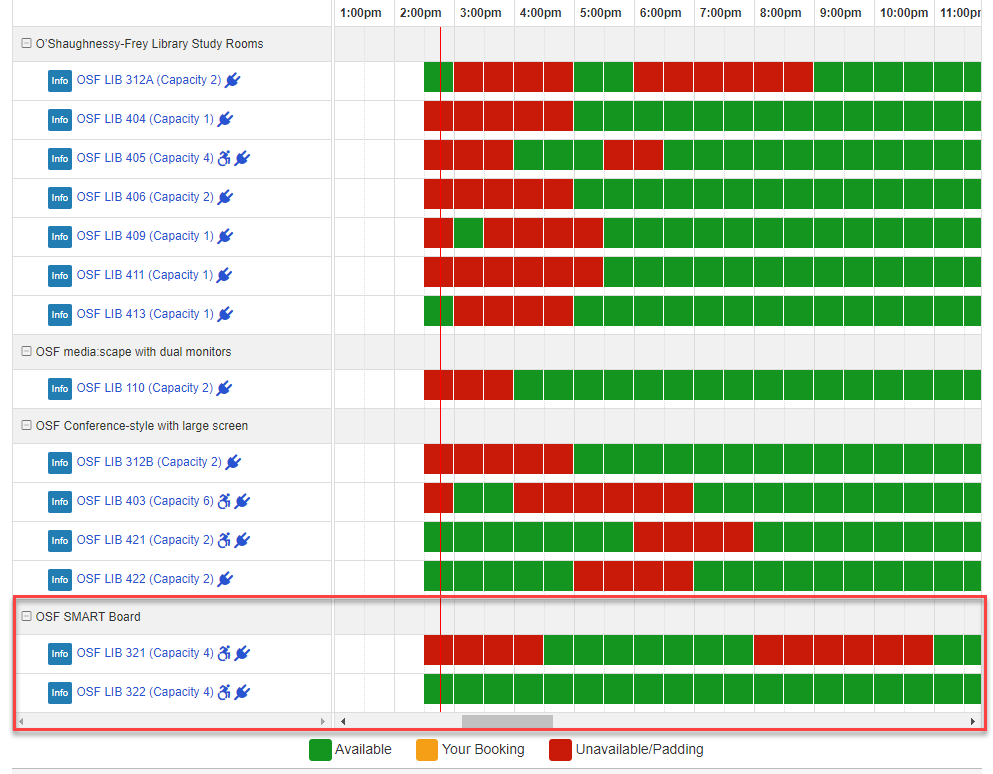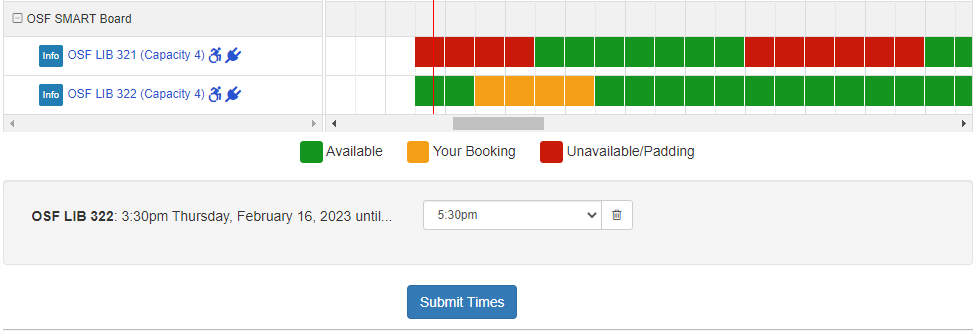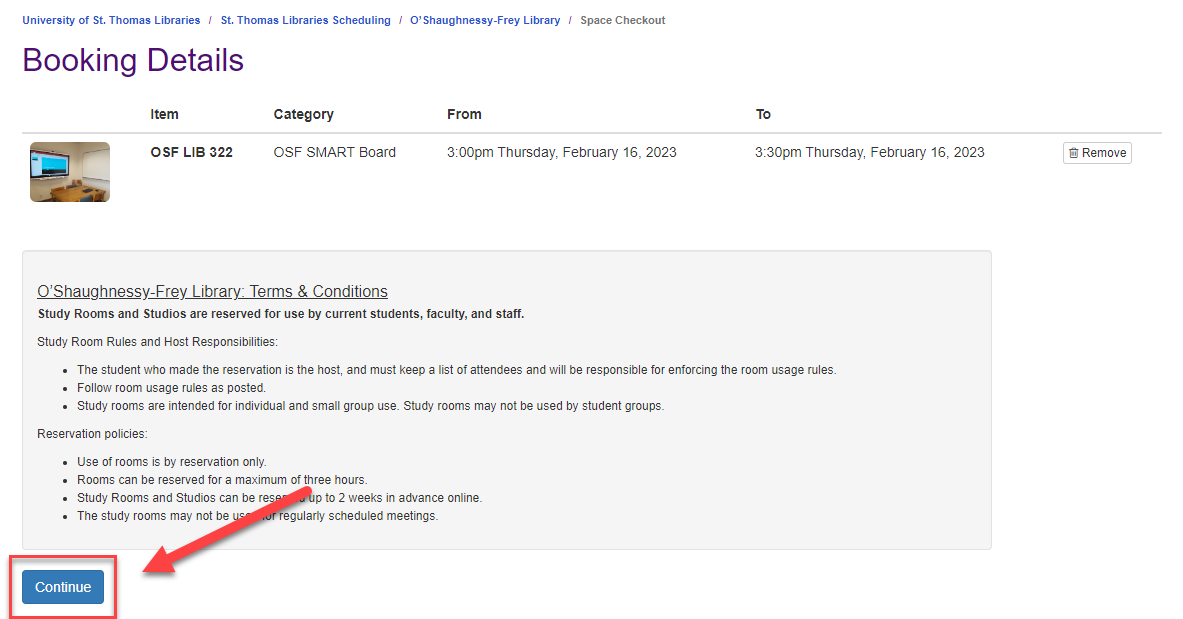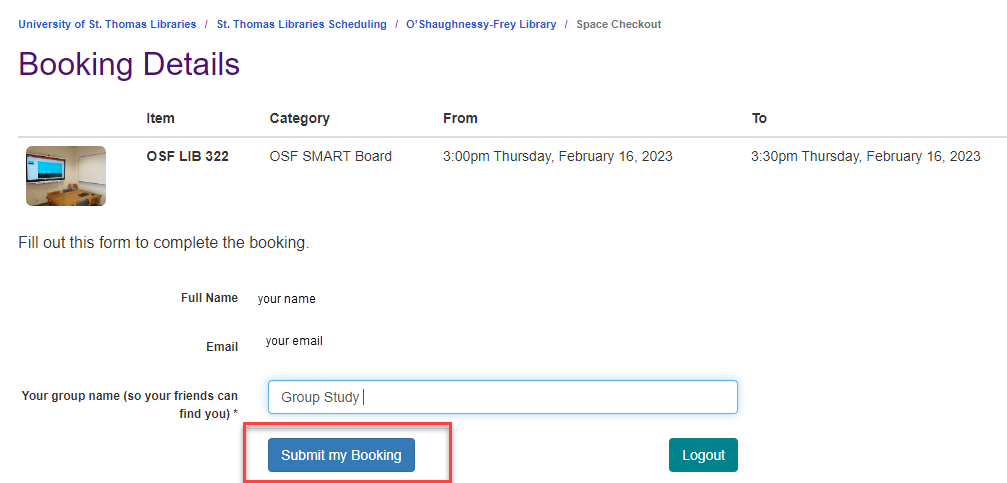Nvivo Cancelation:
After careful consideration, St. Thomas Libraries will cancel our on-campus physical subscription to Nvivo. This means that the Nvivo product will not be available on St. Thomas Library computers in Spring 2024.
However, the St. Thomas Libraries will continue to offer resources, software training, and general support surrounding Nvivo and other Qualitative Data Analysis (QDA) software products to help you plan a qualitative research project and collect, analyze, and share qualitative data.
More information about Qualitative Data Analysis Software:
Qualitative data is non-numeric data gathered from sources like interviews, questionnaires, focus groups, participant observation, open-ended surveys, and recordings. Generally, qualitative data is used to understand opinions and experiences. Manual analysis of qualitative data is often very time-consuming and challenging but QDA software makes the data easier to understand, interpret, and process.
QDA software helps with:
- Data coding, categorization, and assisting researchers in recognizing themes and categories
- Text search and retrieval by finding specific information in large data sets
- Visualization including graphs and charts created in seconds
Qualitative research support is open to all students, researchers, faculty, and staff interested in using qualitative software and in qualitative research in general.
St. Thomas students can purchase Nvivo for their personal computers at a reduced student rate. A similar QDA product such as Taggette, Dedoose, ATLAS.ti, or MAXQDA may also be cheaper and more relevant to your needs.
Questions? Reach out to Conrad M. Woxland, Academic Services Librarian. Learn more here.