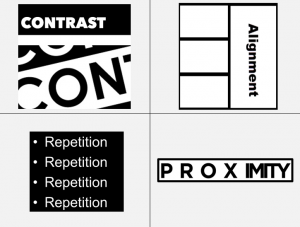Canvas as a Hub for Accessibility

Glori Hinck and Jo Montie of STELAR recently presented at the InstructureCon 2019 (Canvas) conference on the topic of accessibility in Canvas courses. It wasn’t that long ago that disability activists were fighting for physically accessible public spaces. As educators, we need to advocate to make digital spaces, including our online course content, accessible to everyone. What’s more, all students will benefit from a proactive approach to accessibility, not only those with documented disabilities. For example, students may have an undiagnosed learning disability or English may be their second language. Take a few moments to experience web accessibility from the perspective of a student with a vision or hearing impairment or loss of mobility. Can you zoom your Canvas site to 200% without loss of content or functionality? Navigate without a mouse? Understand the content with the volume turned down? Not sure how to get started? Review the sites below for more information about accessibility.
Accessibility Resources
Accessible U
The University of Minnesota’s Accessible U website provides a wealth of information on how to make your course content more accessible. They recommend starting with 6 core accessibility skills:
- Headings and Document Structure
- Hyperlinks
- Video Captions
- Bullets and Numbered Lists
- Color and Contrast
- Image Alt Text
STELAR Accessibility Course Site
STELAR has created a course site for sharing information and resources around accessibility. Contact us via email at stelar@stthomas.edu if you would like to be added to this site.
Center for Faculty Development
You can also learn more about your role in creating an accessible, inclusive classroom at the Center for Faculty Development’s Accessibility page.
Canvas Accessibility Checker
Did you know that Canvas has an Accessibility Checker? Simply click on the accessibility icon on the right side of the text editor for an accessibility report on a Canvas page.
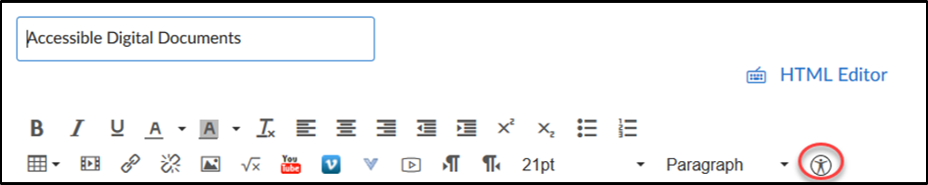
This post was written by Glori Hinck, EdD, an Instructional Designer for the St. Thomas E-Learning and Research (STELAR) Center at the University of St. Thomas in St. Paul, Minn. To learn more about this topic, please visit our website at www.stthomas.edu/stelar or email us at stelar@stthomas.edu.
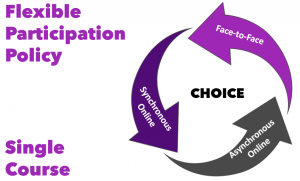
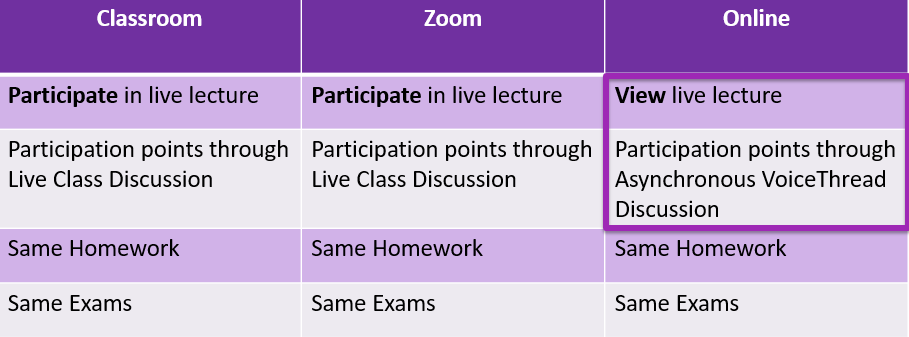
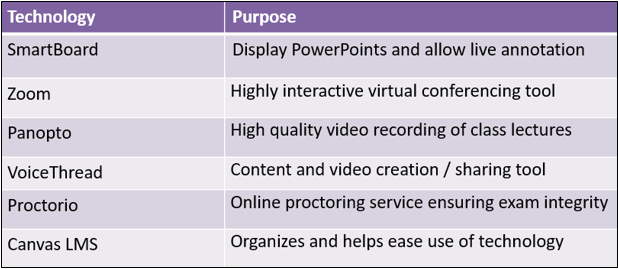


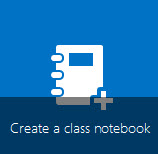 course. Or maybe the change journal. Our Office 365 Canvas integration supports password-protected digital journaling for private, student-instructor, or public journals. The link below takes you through the step-by-step process and STELAR Instructional Designers can provide additional guidance!
course. Or maybe the change journal. Our Office 365 Canvas integration supports password-protected digital journaling for private, student-instructor, or public journals. The link below takes you through the step-by-step process and STELAR Instructional Designers can provide additional guidance!