Canvas has added a new feature that allows users to identify their personal pronouns. Your chosen pronouns follow your name and show up basically anywhere your name appears within Canvas. That includes places like discussion posts, grading fields, announcements sent by instructors, groups pages, and messages.
Why should I set up my pronouns?
St. Thomas is excited Canvas has made this feature available and we’ve chosen to enable it for our Canvas users.
Enabling this feature supports the university’s commitment to diversity. Identifying your pronouns helps others know how to address you (and lets you know the proper way to address others). In our increasingly digital world, knowing the proper way to address one another helps to build community.
How do I enable the pronouns feature in Canvas?
Identifying your pronouns in Canvas is an optional feature. If you wish to enable the feature and identify your pronouns, go to your User Settings and follow the instructions in the Canvas Personal Pronouns tutorial.
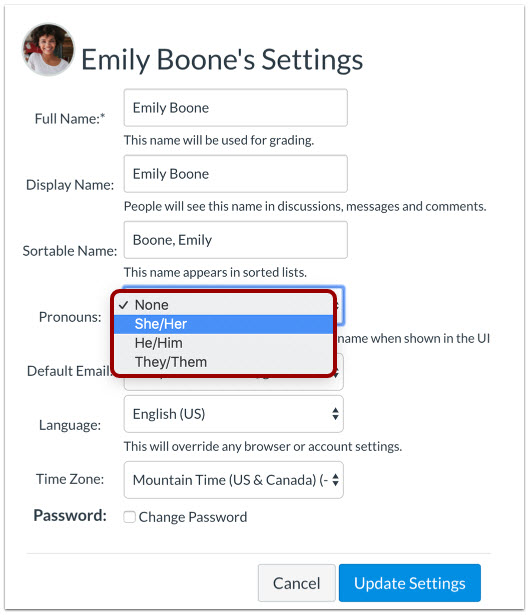
What if my pronouns aren’t available in the menu?
Only pronouns set by the Canvas admin will show up in the drop-down menu. If your pronouns aren’t there, let us know! Send an email to stelar@stthomas.edu and include the pronouns you’d like added to the drop–down menu.
Canvas 24/7 Help
If you need assistance in setting up your pronouns, please contact Canvas’s 24/7 Help. Find your help options by clicking on the Help icon in the purple menu at the left (when logged in to Canvas).
This post was written by Nancy McGinley Myers, Instructional Designer with the St. Thomas E-Learning and Research (STELAR) Center at the University of St. Thomas in St. Paul, Minn. To learn more about what STELAR can do for you, please visit our website at www.stthomas.edu/stelar or email us at stelar@stthomas.edu.
No Comments