For the next few months, the O’SF library is please to present some of the art of Harriet Bart. A Minnesota native, Harriet Bart is a conceptual artist working across disciplines in a variety of media. She creates evocative content through the narrative power of objects, the intimacy of artists books, and the theater of installation. She has a deep and abiding interest in the personal and cultural expression of memory; it is at the core of her work. You may link to Ms. Bart’s webpage here. The Art in the Library subject guide is here.
Bart’s work has been exhibited extensively throughout the United States and Germany. She has completed more than a dozen public art commissions in the United States, Japan, and Israel. She has won two Minnesota Book Awards and been the recipient of fellowships from Forecast Public Art, McKnight Foundation, Bush Foundation, MacDowell Colony, Virginia Center for the Creative Arts, NEA Arts Midwest, and the Minnesota State Arts Board. Her work is in many museum, university, and private collections, including: The Metropolitan Museum of Art, National Gallery of Art, Library of Congress, Walker Art Center, Minneapolis Institute of Arts, Weisman Art Museum, Jewish Museum, National Museum of Women in the Arts, and Sackner Archive of Visual and Concrete Poetry. Bart is a founding member of W.A.R.M. Gallery and Traffic Zone Center for Visual Art. She is represented by Driscoll Babcock, New York.
Here are some images of what you will find on the first floor of the O’SF library:
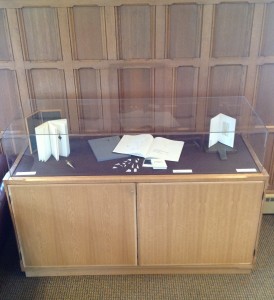



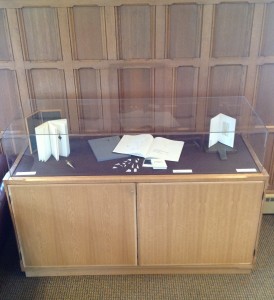


.jpg) What is National Geographic Virtual Library?
What is National Geographic Virtual Library? 





