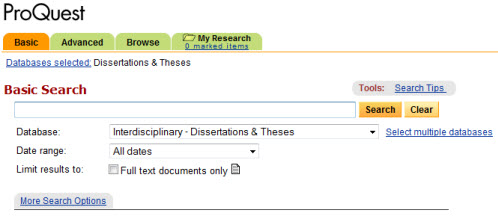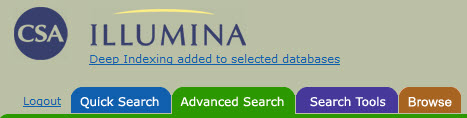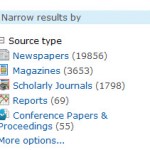While you were away in January skiing in Switzerland or snorkeling in Aruba or slaving away 50 hours a week at your dad’s company to pay for next semester, we at the library have been coming up with a lot of new things. I’ll spend the next few blog posts revealing the new and the fancy.
First and foremost was a change of look and function in over 30 library databases. You may be familiar with the brand Proquest. It used to look like this: 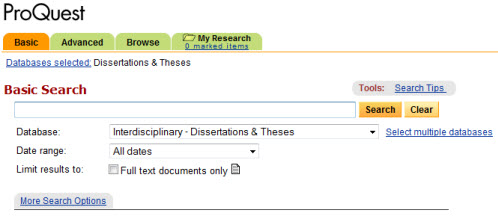
Or maybe you were used to using CSA which looked like this:
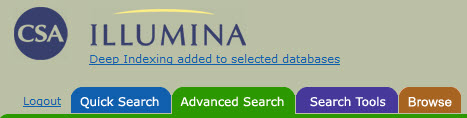
But now if you do a search in
They will now look like this:

The big deal isn’t so much how it looks, but how it works. Now when you get results in a Proquest database, you’l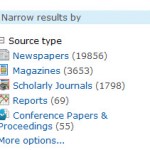 l be able to do a ton of new things. You can combine several (or all) Proquest databases to search them only once. This would be great for all the sociology/social science databases. Another thing you can do is limit by source type. Let’s say you only want scholarly journals on a topic. Boom! Limited to only scholarly journals with the click of a mouse. Some of the best new features come in the form of MY RESEARCH.
l be able to do a ton of new things. You can combine several (or all) Proquest databases to search them only once. This would be great for all the sociology/social science databases. Another thing you can do is limit by source type. Let’s say you only want scholarly journals on a topic. Boom! Limited to only scholarly journals with the click of a mouse. Some of the best new features come in the form of MY RESEARCH.
No sign-up needed.
Without an account you can…
- View your selected items
- Create a bibliography
- View and combine your recent searches
- Print, email and save items
- Export to a citation management tool
Learn more…
Save it for later.
With an account you can…
- Save articles, images and searches
- Organize your research with folders
- Add tags and create lists to share
- Set ProQuest preferences
- Manage your alerts and RSS feeds
Sign in or Create an account
Hey RefWorks fans!
Connecting accounts is easy…
Add items to RefWorks with a single click. You can connect your account to My Research during sign-up or any time after. When you do, have your RefWorks login information ready.
Learn more…
That’s the first of 3 installments of what’s new with library databases. I’m sure you’re just on the EDGE of your seat waiting to hear what else we did.
 All of ProQuest & its related databases will be unavailable to the public starting at 9 p.m. Saturday and lasting until 5 a.m. on Sunday. This means any library resource that has this logo will not be available. Here’s a sample list:
All of ProQuest & its related databases will be unavailable to the public starting at 9 p.m. Saturday and lasting until 5 a.m. on Sunday. This means any library resource that has this logo will not be available. Here’s a sample list: