Did you know you can get all the books President Sullivan named in the Midweek’s “Seven Questions with President Julie Sullivan” at UST Libraries?
We are happy to have such a voracious reader at the helm of UST and even more so to report that all of her chosen titles are available in our collection.
Here are direct links to them:
Non-Fiction

College Disrupted: The Great Unbundling of Higher Education by Ryan Craig
St. Martin’s Press, 2015
(to read)

The Name of God is Mercy by Pope Francis
Random House, 2016
(to read)
 Pope Francis: Why He Leads the Way He Leads by Chris Lowney
Pope Francis: Why He Leads the Way He Leads by Chris Lowney
Loyola Press, 2013
President Sullivan’s comments: “Lowney relates the pope’s history to his current leadership style. He also offers leadership lessons we can learn from Pope Francis: Know yourself deeply, serve others, immerse yourself in the world, withdraw from it daily, live in the present and revere traditions, even as you energetically go about creating the future.”
 Being Mortal: Medicine and What Matters in the End by Atul Gawande.
Being Mortal: Medicine and What Matters in the End by Atul Gawande.
(Metropolitan Books, 2014)
President Sullivan’s comments: “There are lessons to be learned from Gawande’s book too. I learned from Being Mortal that our reasons for living are just as important at the end of life as at any other time in our lives.”
Fiction
President Sullivan’s comments: “Both (are) set in occupied France during WWII – these historical novels were excellent. I read one of them during a cruise that my husband and I took on the Seine between Paris to Normandy last summer. I read the other when we came home.”
 The Nightingale by Kristin Hannah
The Nightingale by Kristin Hannah
St. Martin’s Press, 2015
 All the Light We Cannot See by Anthony Doerr
All the Light We Cannot See by Anthony Doerr
Scribner, 2014
Happy Reading! Please let any UST Libraries staff know if you have any questions/comments while accessing these.
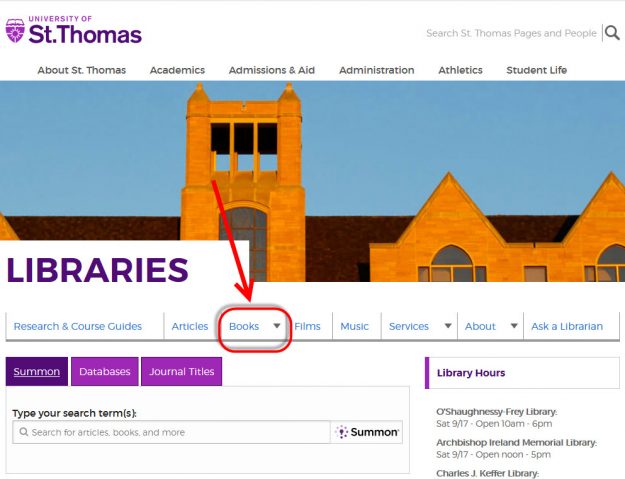
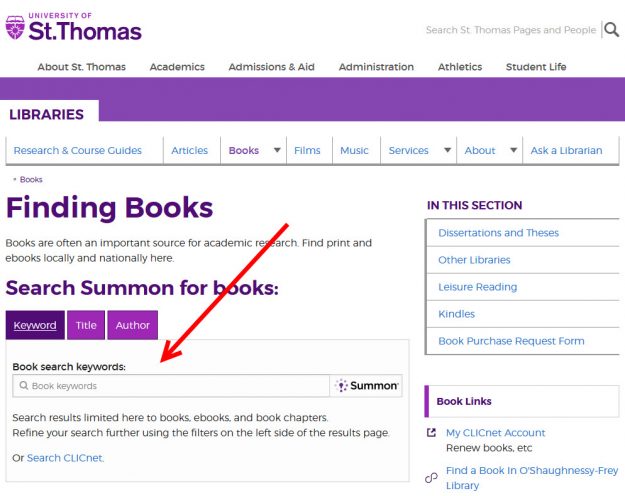

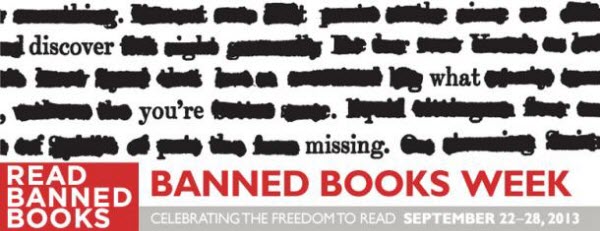


 Political science and General
Political science and General


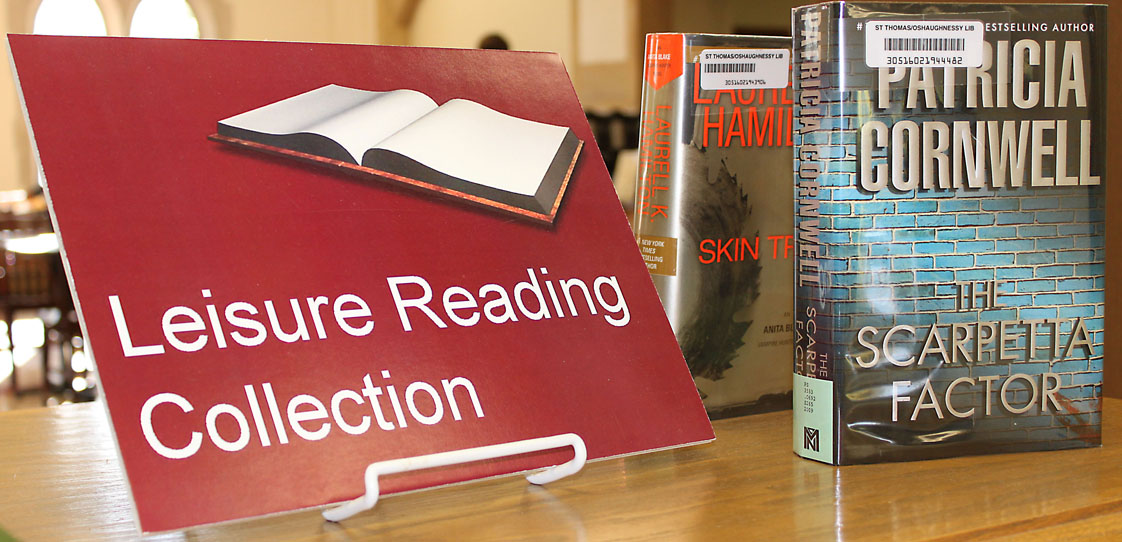


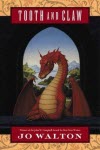 Check out the Libraries’
Check out the Libraries’ 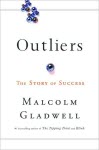 At the bottom of the list, we link to prior year lists, so browse to your heart’s content.
At the bottom of the list, we link to prior year lists, so browse to your heart’s content. Check out
Check out