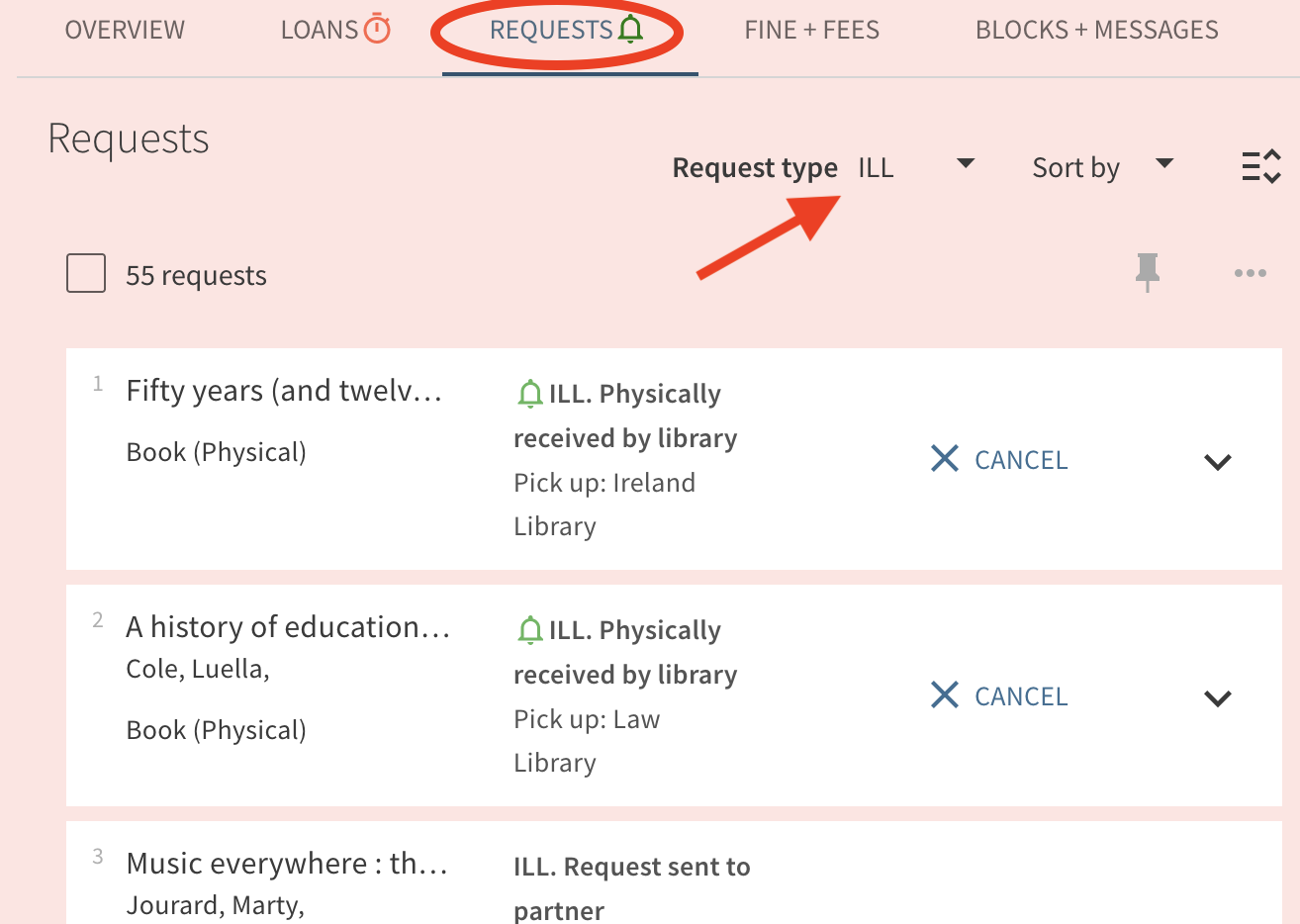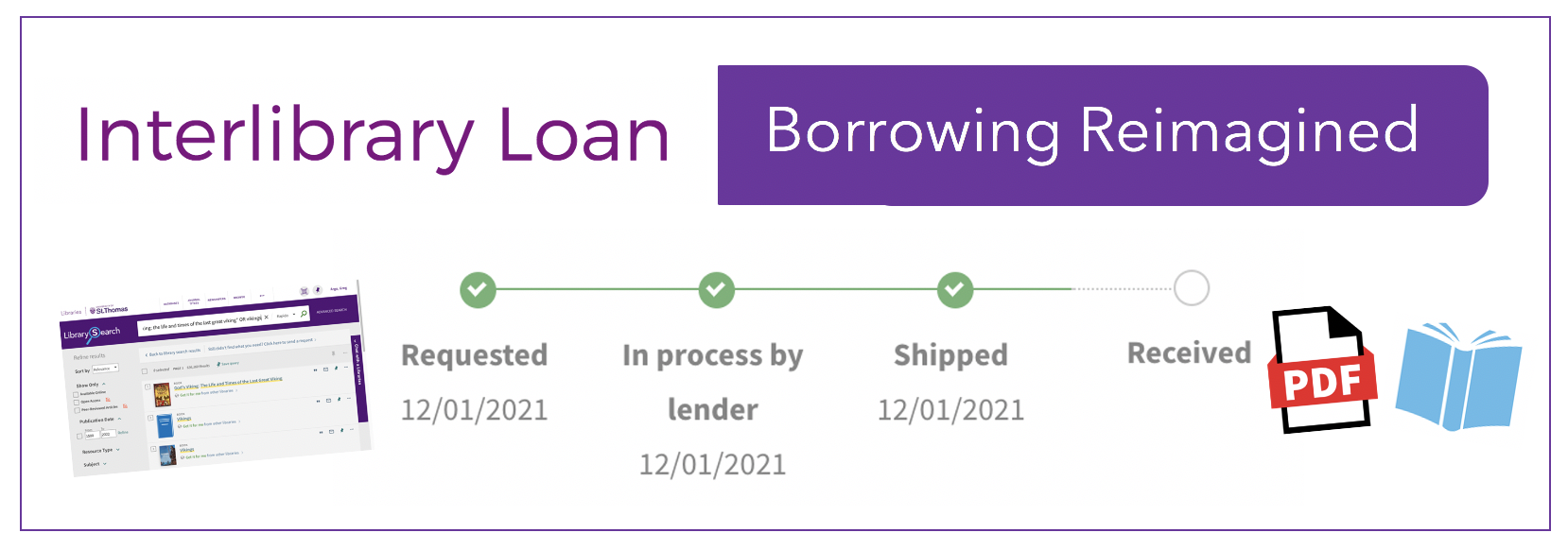
Hopefully you noticed the changes we made this summer which simplified Interlibrary Loan options and expanded content available to request within LibrarySearch. We’re rolling out more improvements at the beginning of the new year on January 4. New request options will look something like this:
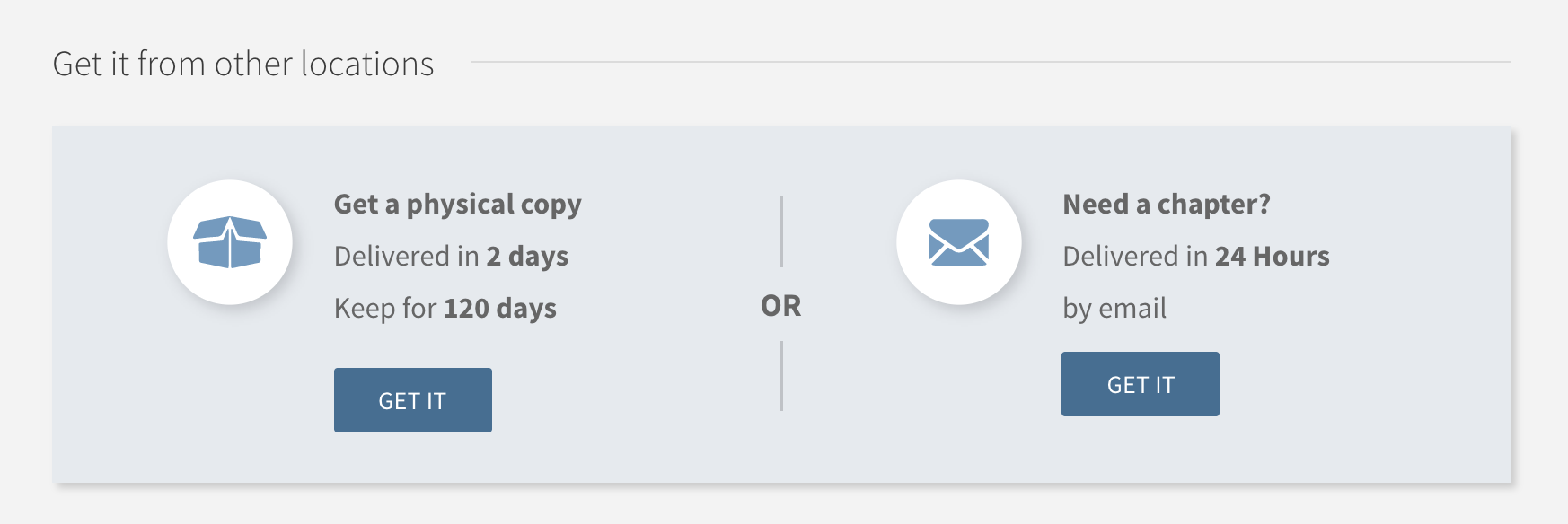
There will also be a new method in LibrarySearch to expand your options beyond just what St. Thomas and our consortium has available. If your search turns up empty, try the new options to expand your search at the top of your search results:
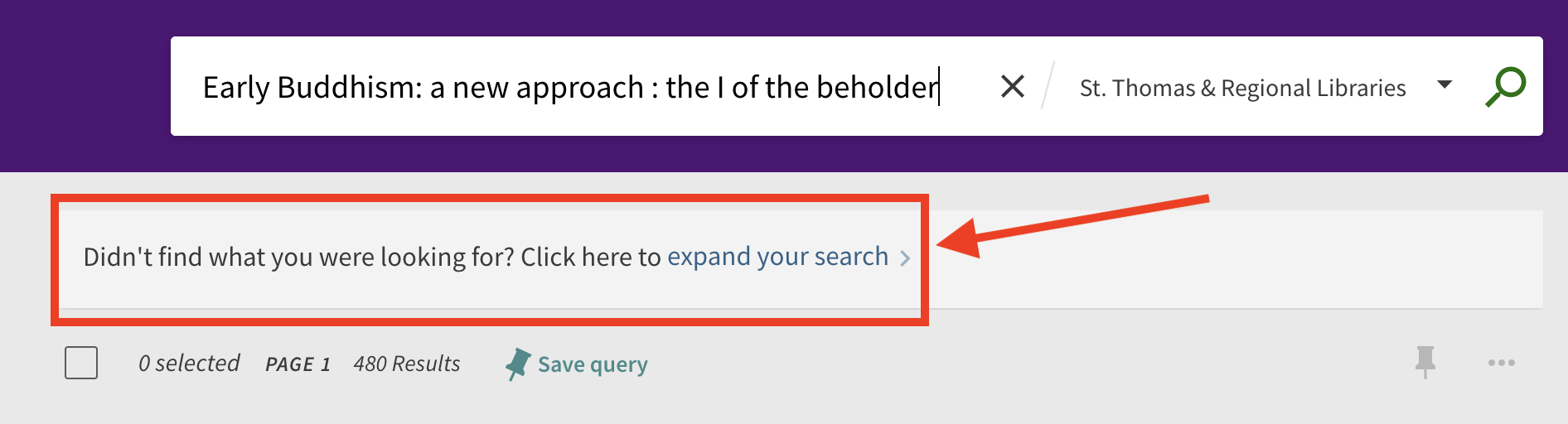
This expansion of your search will give you citations for most academic journal articles, books chapters from a large number of electronic books, and – new in January – physical items of partner libraries in our new national network. The new best way to make ILL requests is to “expand your search” and request directly from the citation with the new request options. It saves you time since you don’t have to manually enter data, which also makes your request more accurate and likely to be filled more quickly by our partner libraries.
Speaking of partner libraries, we are also now participating in a new network for digital requests with an average turnaround time under 24 hours.
There are many benefits to you from the new changes:
- Know how quickly your interlibrary loan request will be delivered
- Know how long you can keep physical items from interlibrary loan
- Receive your digital requests faster: normally within 24 hours
- Navigate LibrarySearch easier with a better visual layout for requesting options
- Request from a citation in LibrarySearch to avoid time spent on manual data entry; data is pulled automatically from the citation
- Search a much larger expanded index which now includes physical materials
- Access all of your loans and requests in one library account, your LibrarySearch account
- Download interlibrary loan digital materials directly from your library account under “Requests”
Let us know what you think of our new changes at libillosf@stthomas.edu.