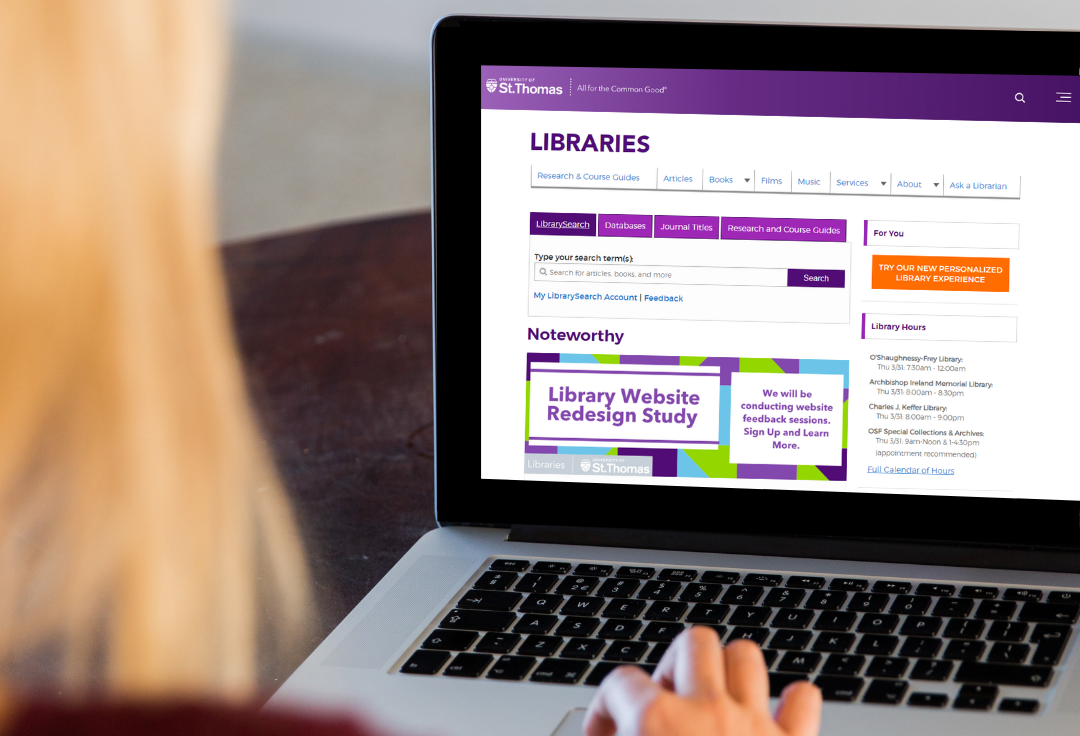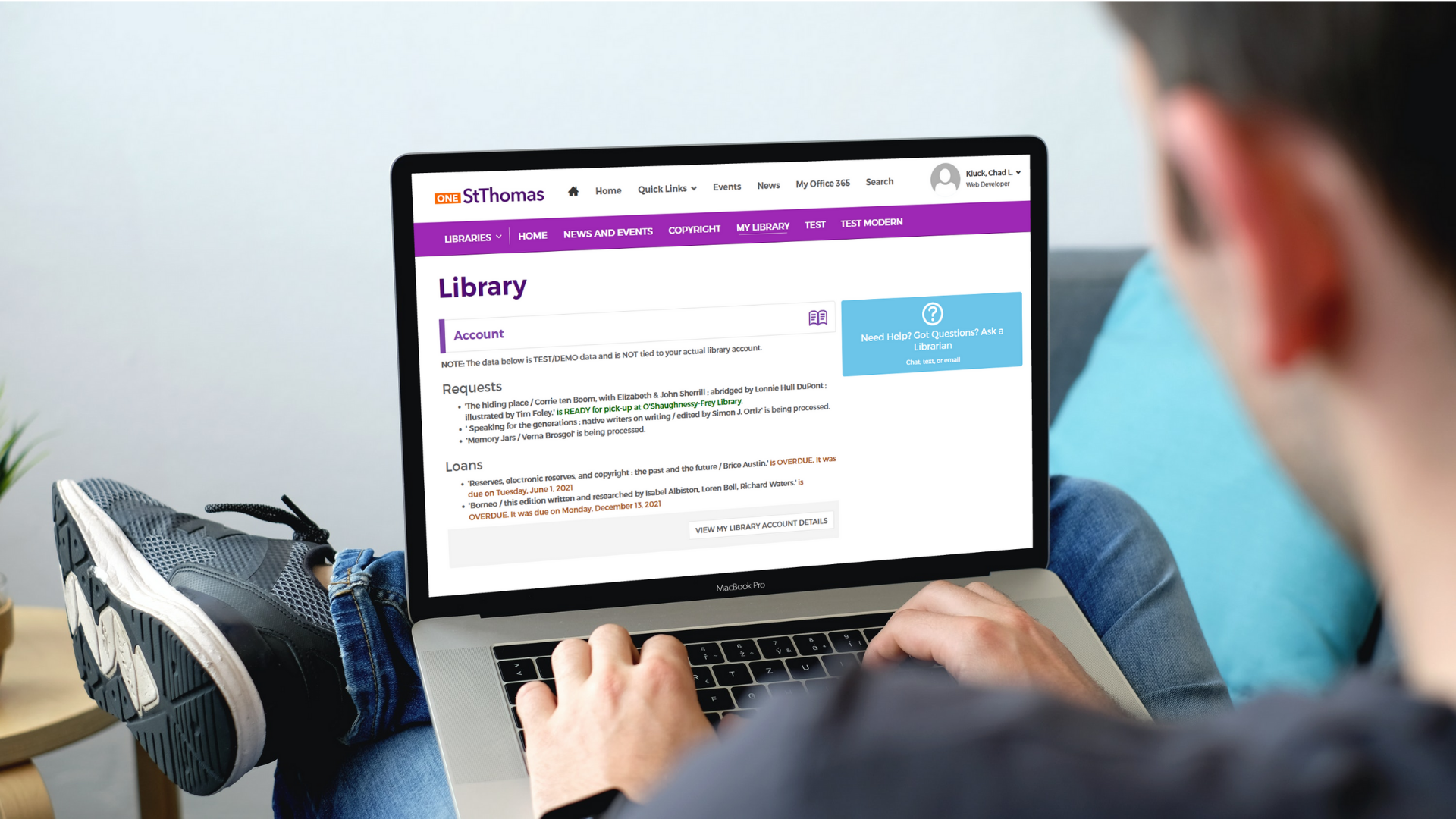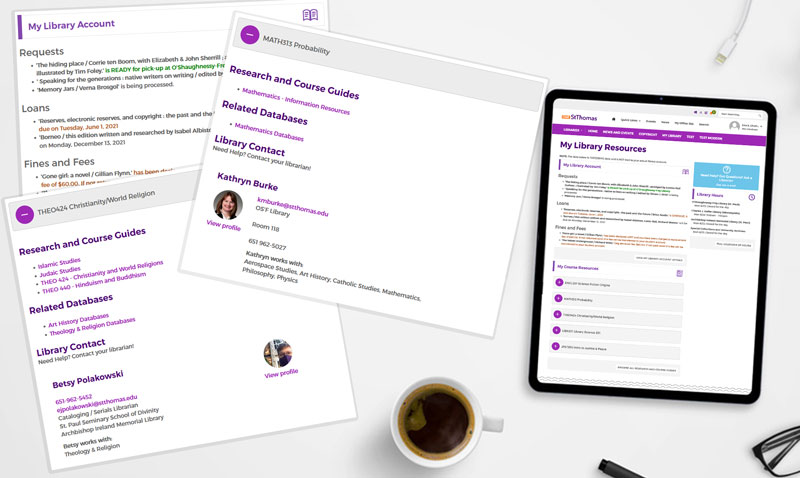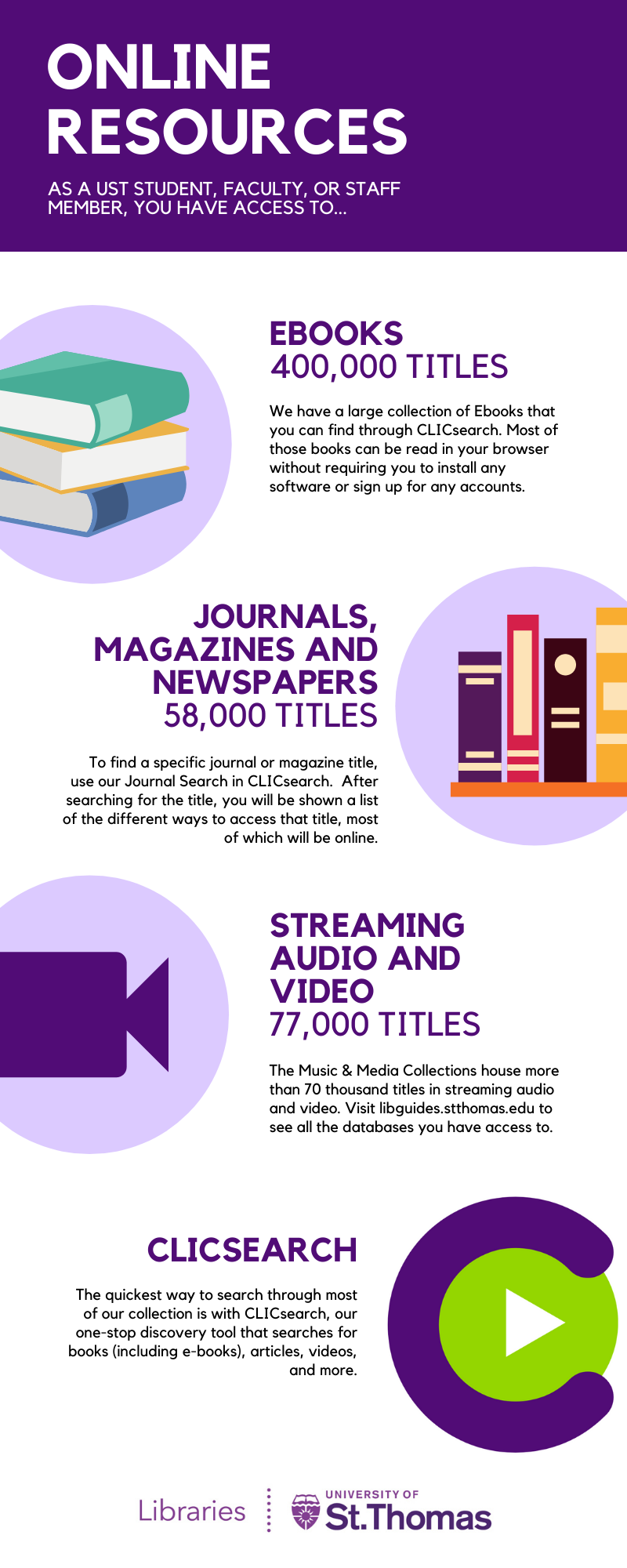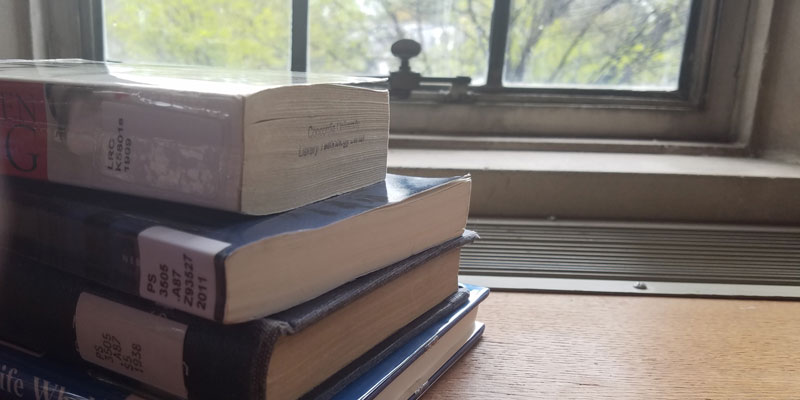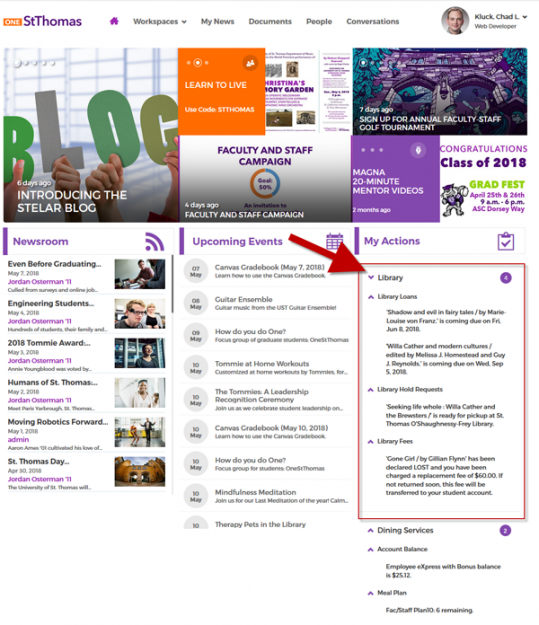In November and December of 2021, the St. Thomas Libraries gathered preliminary feedback from students and faculty about our current website. Through an online form we asked what they liked, didn’t like, and what features they frequently used.
Common themes gathered were that the website was helpful, yet confusing, and hard to navigate. Given this feedback we identified pain points and formed an initiative to redesign the library website.
With the analysis of the current website complete, we are now ready to look towards the future by asking students, faculty, and staff what they would like to see the library website become. What would make it more welcoming and a place to explore all the library has to offer for pursuits in and out of the classroom?
We are currently reaching out to students, faculty, and staff to participate in a 60-minute feedback session. Some sessions will be online, some in person, and there will be incentives for participating.
If you want to help shape the future of the University of St. Thomas Library website please fill out a brief survey and provide your contact information.
We will be scheduling the sessions and reaching out to participants in early April.