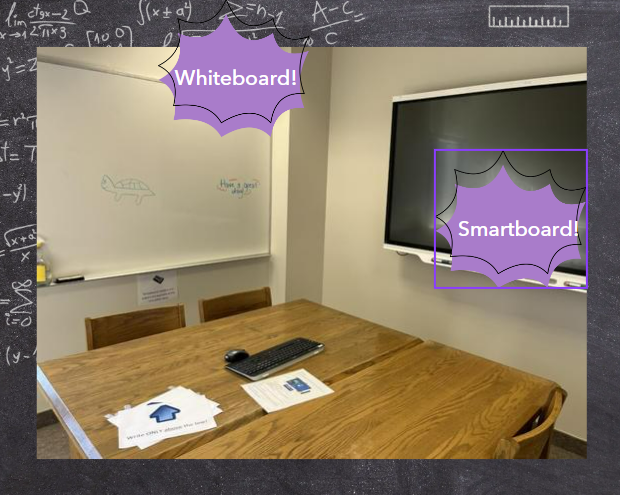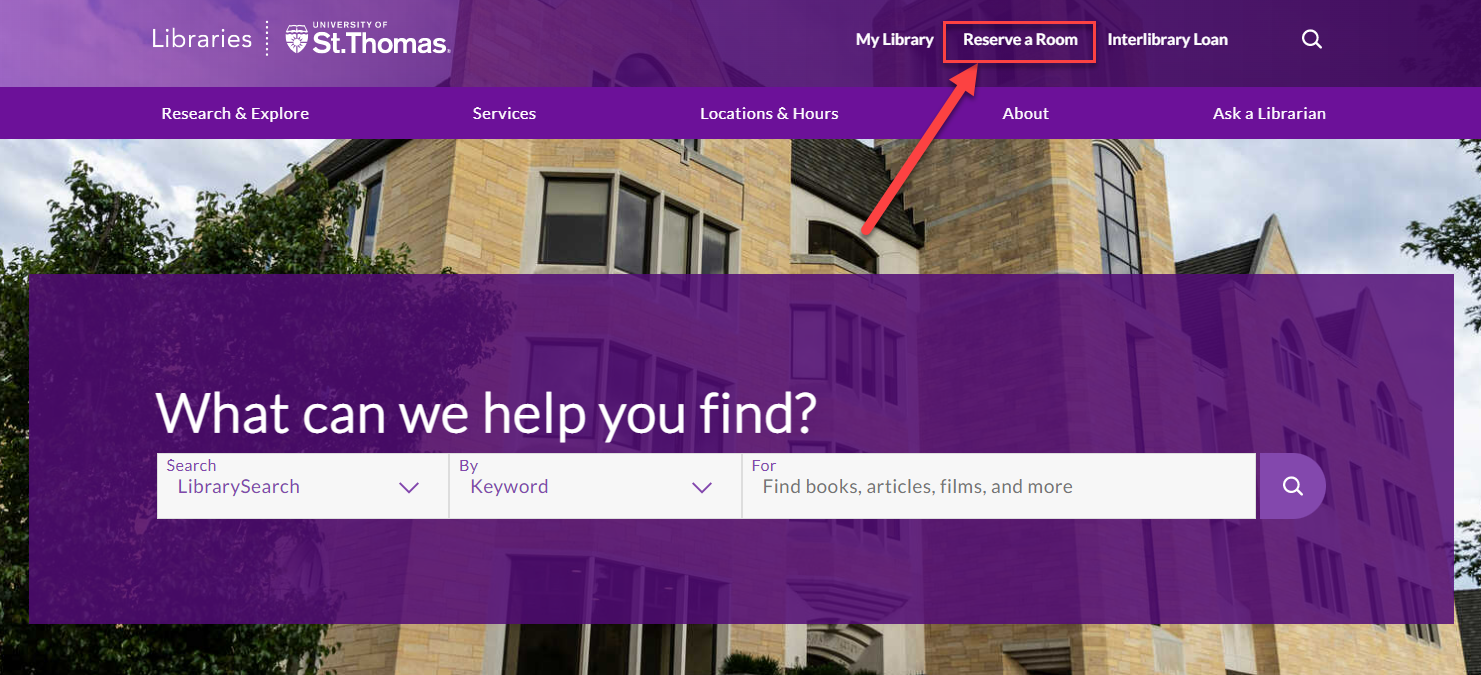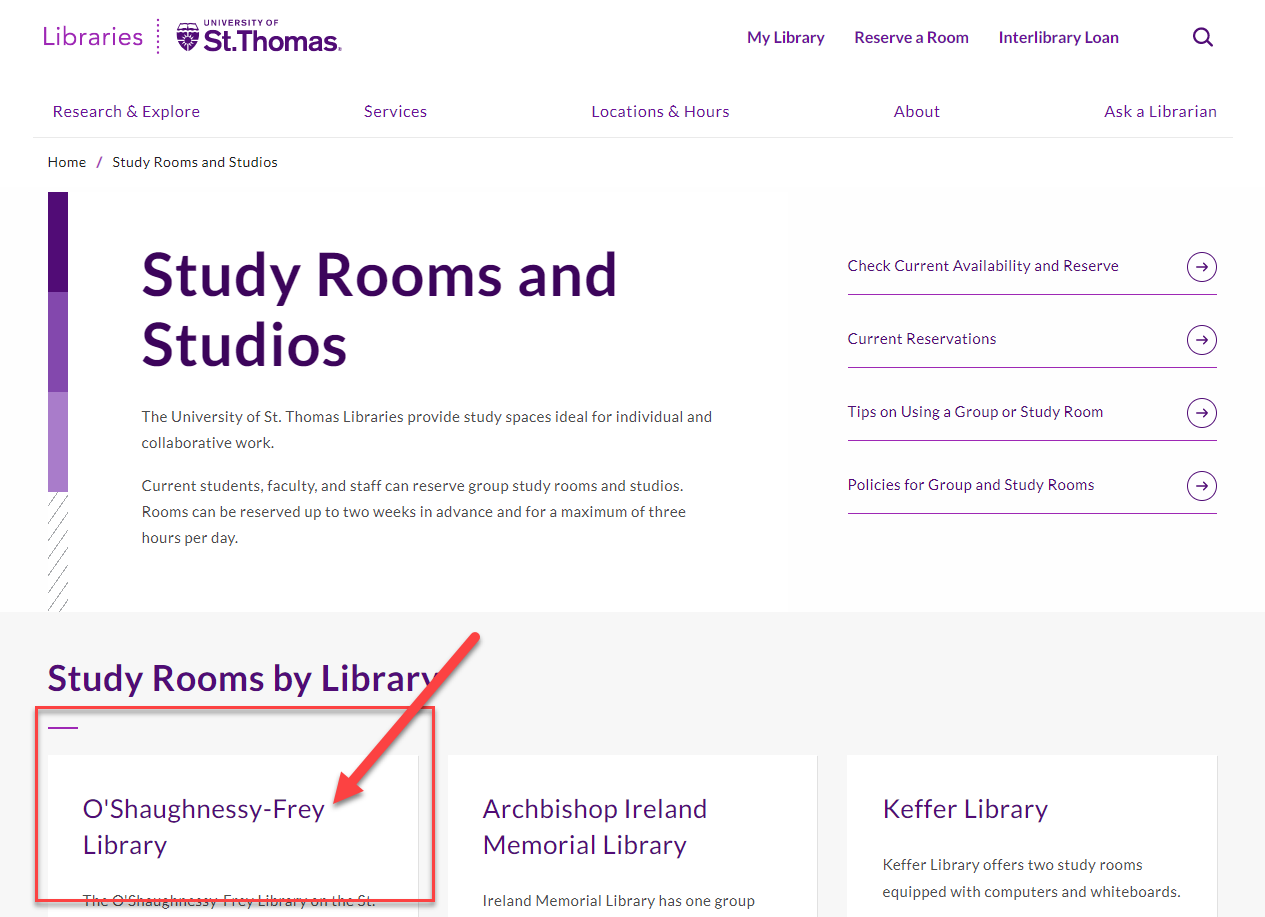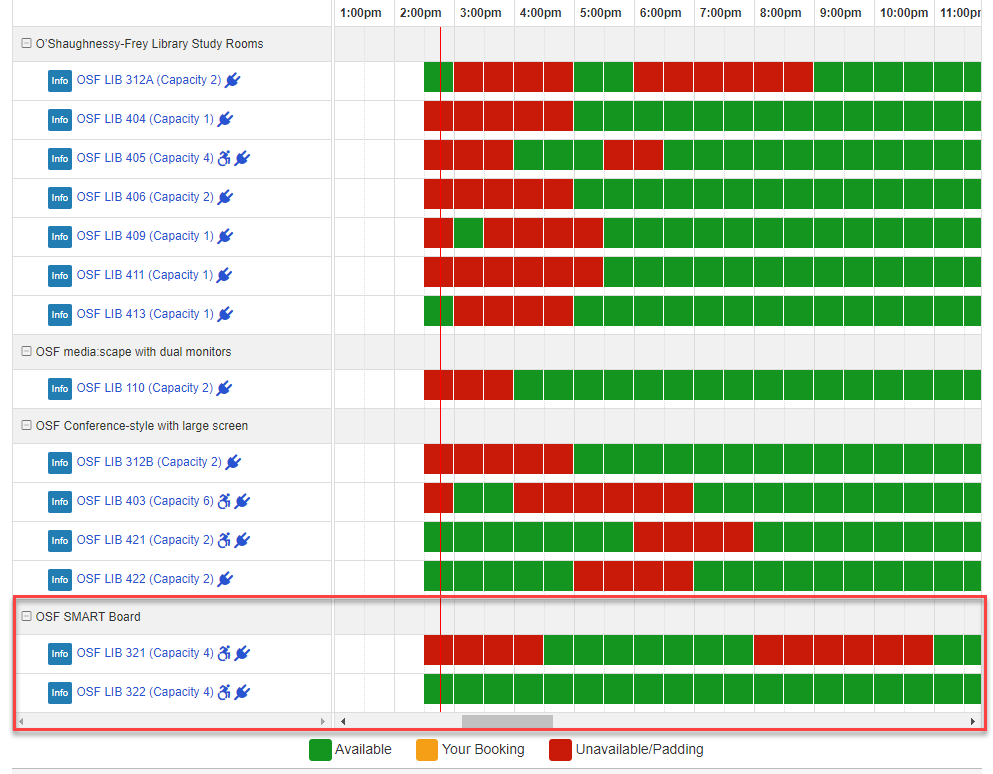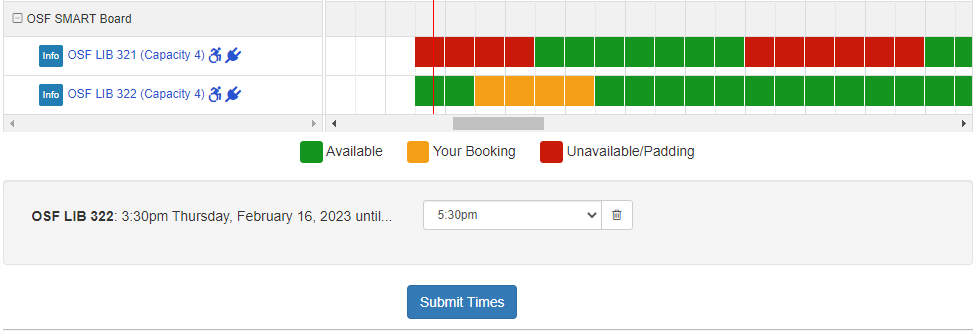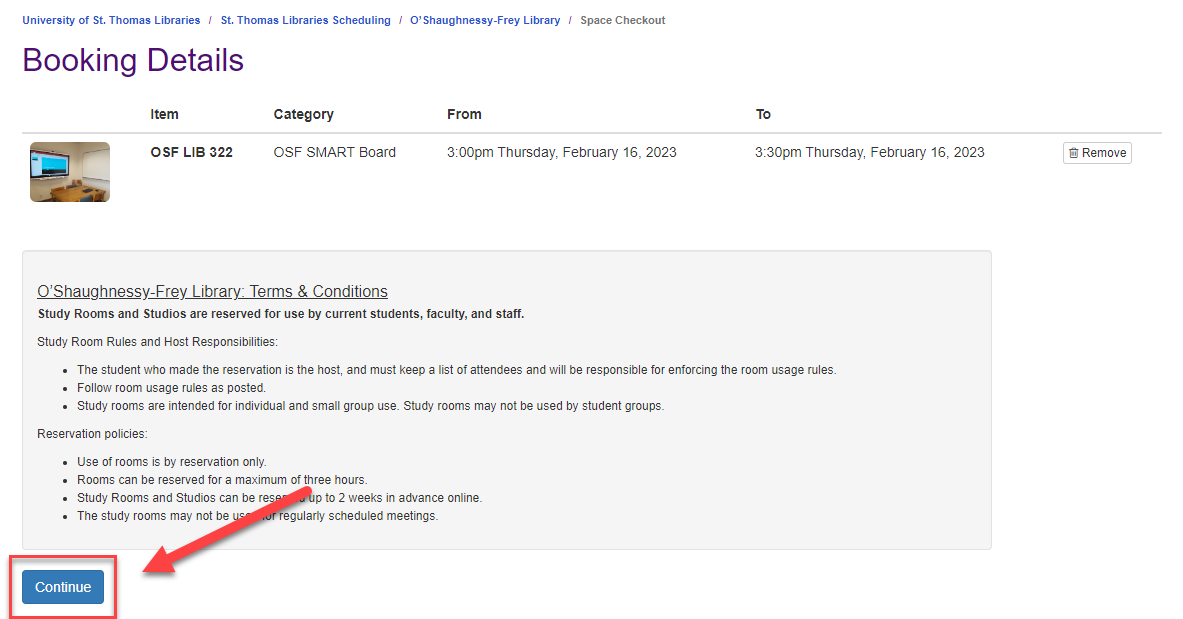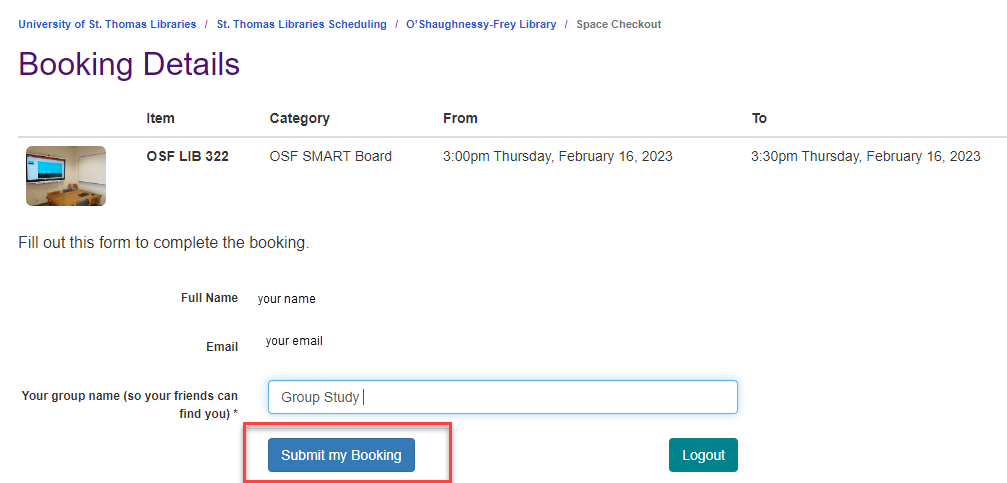New features are available in O’Shaughnessy-Frey Library study rooms 321 and 322! The St. Thomas Libraries and The Susan S. Morrison School of Nursing collaborated to renovate the third-floor study rooms and added smart boards, whiteboards, and converted walls into drawable surfaces.
Dr. Sheila Yeh, the Associate Vice Provost for University Libraries and Online Education, was pleased with this collaboration. She said “It’s important that we advanced these two group study rooms based on student feedback. These types of spaces, that support broader student successes, also align with Gen Z’s preferences.”
Jessica Nelson, the Student Success Director at the Susan S. Morrison School of Nursing, said “We encourage our students to utilize a variety of learning techniques when they approach their studies. The large writing spaces allow for kinesthetic and visual learners to mind map, chart, and illustrate course materials in an engaging way that will support long-term retention of information.”
All students are welcome to reserve and use this space. Need whiteboard markers? The O’Shaughnessy-Frey Library has whiteboard markers available for check out.
Interested in reserving one of these study rooms for your next study session? Here’s how!
From the library homepage, click on “Reserve a Study Room” on the top right hand corner:
Choose the study room location that works for you:
Red sections of the calendar are already reserved. Green sections are available – the revamped study rooms are on the bottom of the calendar under OSF Smart boards:
Select the time you’d like to reserve – the calendar will mark it in yellow as “pending”, slick “submit times”:
Double-check that the hours are what you wanted, and review the terms & conditions
You’ll be able to reserve the booking under any name you decide – many students choose a name their study group will recognize. Click “submit my booking” and your reservation will be confirmed via email.
When you get to the library, head to the front desk and let the friendly library staff person know that you have a booking – they’ll get you a key to the study room. Happy Studying!