 BrowZine is a tablet application that allows you to browse, read and monitor content from the library’s academic journals just as you would any other ejournal.
BrowZine is a tablet application that allows you to browse, read and monitor content from the library’s academic journals just as you would any other ejournal.
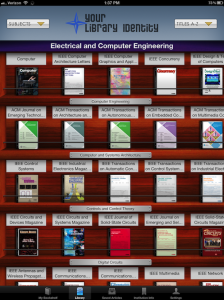
UST’s subscription currently includes over 3,000 UST-owned titles, browsable by general subject area. BrowZine is a free app — by Third Iron — for accessing and reading content from academic journals on the iPad and Android tablets. The app allows users to
- select academic journals from a “shelf” display
- browse complete journal issues,
- read individual articles,
- collect favorite journals on a shelf of one’s own,
- save favorite articles,
- and perform additional tasks with journal content.
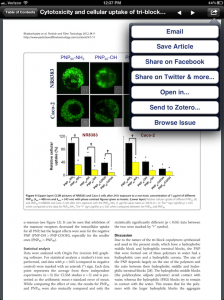
To get started, search for “BrowZine” in the App Store or Google Play store and download the app for free; when initially launching BrowZine, select the University of St Thomas from the drop-down list, use your UST credentials to log in, and start browsing.
BrowZine is growing fast and will continue to expand, adding new titles and features as time goes on. Work is progressing to include RefWorks integration, as well as content from many more publishers. If a favorite title isn’t available now, it is very possible it might become available in the near future!
More information about the UST libraries’ subscription is available on the library website. You can find more information about BrowZine in general – along with an introductory video – on the Third Iron website.
Please let us know what you think! Send any comments or questions to Laura Hansen.