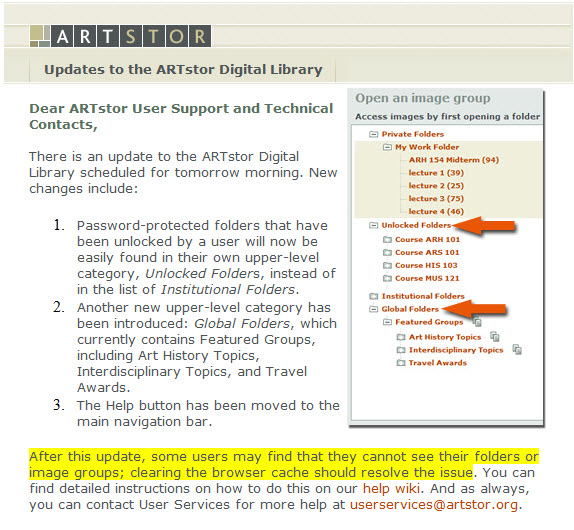It’s time for the third in our Featured Librarian series!
This week I spoke to Kate Burke, a reference and student experience librarian at the St Paul campus. You’ll see her in a wide variety of classes as well as heading up many of the fun activities that happen around the libraries. Here is what she had to say:
- What departments are you a liaison for?

I am responsible for Art History, Philosophy, Air Force ROTC, Mathematics, Physics, Geography, and Geographic Information Systems and Computer and Information Sciences. - What resource – in your topic area – do you think is the coolest?
I love ARTstor - What’s one cool thing that resource can do?
ARTstor can be used by all students to help them create awesome presentation using fabulous artwork
Getting to know Kate…
- What’s your favorite flavor of ice cream?
Haagen-Dazs Vanilla Chocolate Chip. - Who is your favorite author?
I love Jane Austen and Sue Grafton. - Do you prefer the Minnesota Twins or the St Paul Saints?
As a native St. Paulite, I am going with the Saints. - Is there something random about you that you’d like us to know?
I make a wicked Angel Food cake. There is no box involved. It is completely homemade. All my children ask me to make it for their birthdays.
Kate may be contacted by email, or by phone at (651) 962-5027. See more information about her on the library website.

![AMICO_SAN_FRANCISCO_103844510[1]](https://blogs.stthomas.edu/libraries/files/2013/05/AMICO_SAN_FRANCISCO_1038445101-300x248.jpg)
![SCALA_ARCHIVES_10310473914[1]](https://blogs.stthomas.edu/libraries/files/2013/05/SCALA_ARCHIVES_103104739141-300x242.jpg)

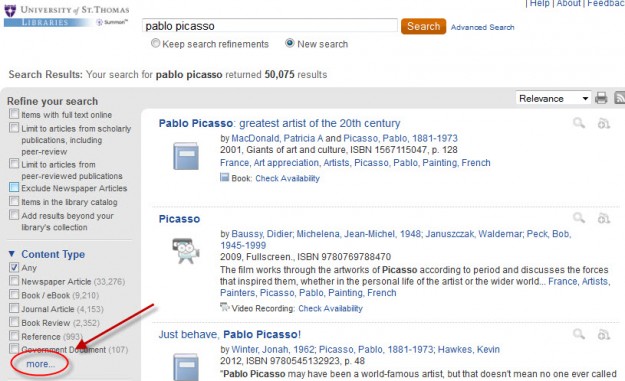
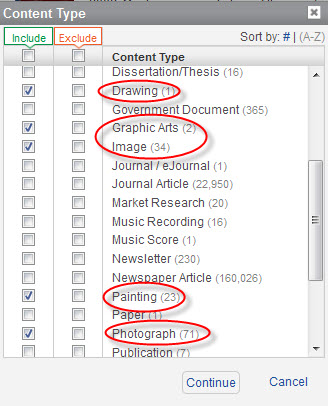

 Art history! Music! Theater! Now we’re talking my language, people! This is where I shine </jazz hands>. As a former art librarian, I am happy to tell you we have wonderful art resources here in the library, the greatest of which has to be
Art history! Music! Theater! Now we’re talking my language, people! This is where I shine </jazz hands>. As a former art librarian, I am happy to tell you we have wonderful art resources here in the library, the greatest of which has to be