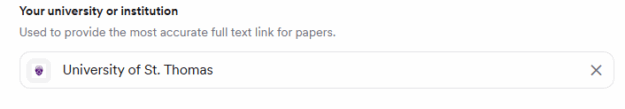You may have seen the announcement that went out to all UST faculty and staff in the Need-to-Know announcements in late October. While the article linked there was a more general announcement that included some information most relevant to web editors and program coordinators, this post is meant to highlight information most relevant to faculty.
What is Research Online?
Research Online is UST’s institutional repository. It is designed to highlight and preserve the scholarly work of our university community by providing a centralized, public-facing platform for users both in and outside of UST to discover research, publications, and other scholarly endeavors of our faculty and students. While UST has had an institutional repository for a long time, our migration to a new software for it this past winter introduced some new features.
What’s New This Year? Faculty Profile Pages!
Starting this year, Research Online features personalized faculty profile pages. Once set up and populated with scholarship, these pages automatically pull in new publications like books and journal articles. Other scholarly content like conference presentations or datasets can also be manually added (either by faculty adding things themselves, or by submitting a list of them via the help form or contact email listed on our Research Online faculty help guide). Repository users could always filter search results by author, but profile pages allow faculty to customize how their scholarship is featured in the repository, as well as supply additional information about themselves and their research interests.
Why Engage with Your Faculty Profile?
Having our faculty in Research Online allows those both in and outside of the UST community a view of our faculty’s scholarly contributions, expertise, and research interests in one easily accessible place. Your profile can be customized with additional information about your professional background and areas of expertise, which makes it a valuable resource for:
- Expanding your visibility: People both inside and outside of the university community can easily view your profile and learn about your research.
- Supporting partnerships: A robust profile can help you share your work with potential funders, conference organizers, and collaborators, as well as increase your reach with students and the general public.
What About the Existing Profiles on UST’s External Website?
The external website profiles will continue to exist, but the library and MIC are in the process of integrating the profiles so that much of the biographical and scholarship information featured in the public-facing, external website profiles will be pulled from faculty’s Research Online profile. This integration should be finished by the end of fall semester. Apart from Research Online’s ability to automatically pull in scholarship, one advantage of having things set up this way is that faculty who want it will gain more direct control over the content of their profile. Once the integration is complete, faculty will have the ability to edit things like their scholarship list, bio, and other profile information themselves in Research Online and see those changes get pulled into their external website profile vs. needing to wait for a web editor or coordinator to do it for them.
Do Faculty Need to Do Anything?
The short answer is no, with a “but.” Most full-time faculty members already have profiles in place and do not need to do anything to get theirs set up. To find yours, visit the Faculty Profiles section of Research Online and search for your name. The “but” is that once you find it, you have the option of making it more robust by editing or adding things. You can do this by either:
- Logging in and editing on your own. Use the link in the upper right corner to log in with your UST credentials. Once logged in, you will see an “Edit Profile” button you can use to adjust your overview information, as well as an “Add Scholarship” button you can use to add things that might be missing. Our help guide has a tutorial page with instructions for doing this.
- Submitting a help form request–While basic changes can be made directly by faculty members, the library staff is available to assist with more complex adjustments like adding a longer list of new or missing publications. Use the help form or email address on the Research Online Help Guide to submit a request for any issues you’d like help correcting.
A Coordinator/Web Editor Usually Does This for Me–Do I Have to Do It Myself Now?
One of the advantages of syncing Research Online with the external web pages managed in Cascade is that faculty can make direct edits to their profiles themselves if they want to. HOWEVER, once the integration work is complete, faculty can continue working with coordinators as they always have if that is the preferred workflow within a school or department. The library is happy to help with any workflow questions that might come up between faculty and coordinators about how the back end of Research Online works.
Not Seeing Your Profile?
If you do not yet have a profile or have one but it does not contain any scholarship, it most likely means the libraries did not have a CV for you. We can easily activate one for you and/or add your scholarship. Simply submit your CV using the Research Online Help Form and we will get your profile set up.
Other Questions and Getting Help
For additional assistance or questions about managing your profile not covered in our help guide, faculty can contact the Research Online team at libraryresearchonline@groups.stthomas.edu. They’re ready to support you.

 The UST Libraries are thrilled to be trialing Consensus for the 2025-26 academic year. Consensus is an innovative AI-powered search engine designed to provide many of the features people like about using AI tools like ChatGPT or Perplexity for research, but with a focus on academic literature rather than web searching. Consensus offers a conversational, synthesis-oriented way to surface and summarize academic sources in the early stages of a literature review.
The UST Libraries are thrilled to be trialing Consensus for the 2025-26 academic year. Consensus is an innovative AI-powered search engine designed to provide many of the features people like about using AI tools like ChatGPT or Perplexity for research, but with a focus on academic literature rather than web searching. Consensus offers a conversational, synthesis-oriented way to surface and summarize academic sources in the early stages of a literature review.