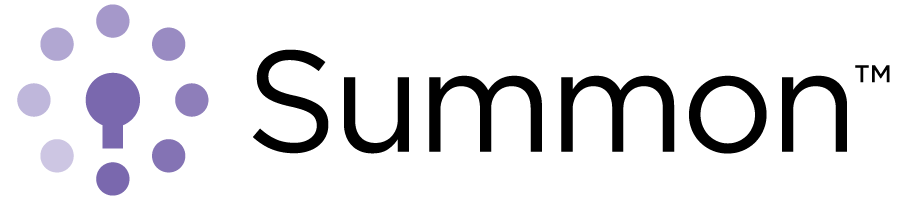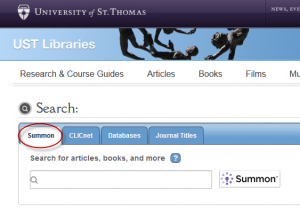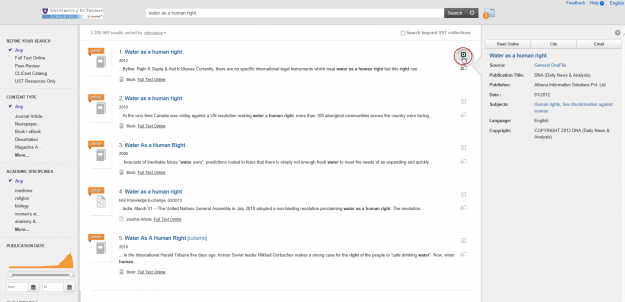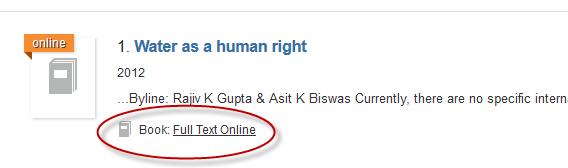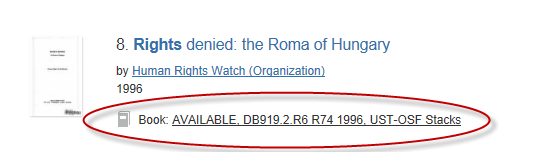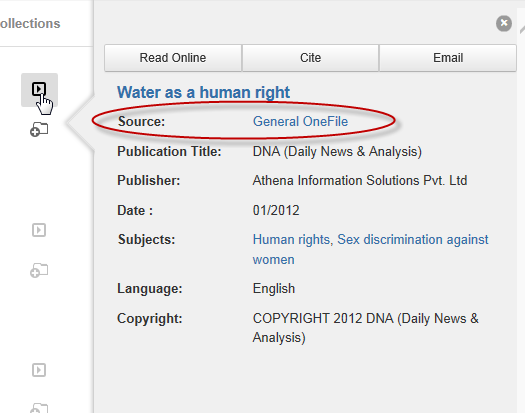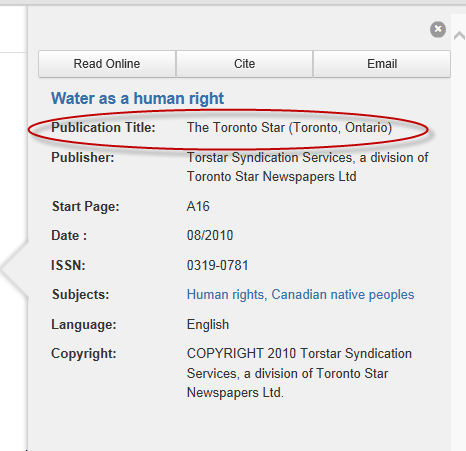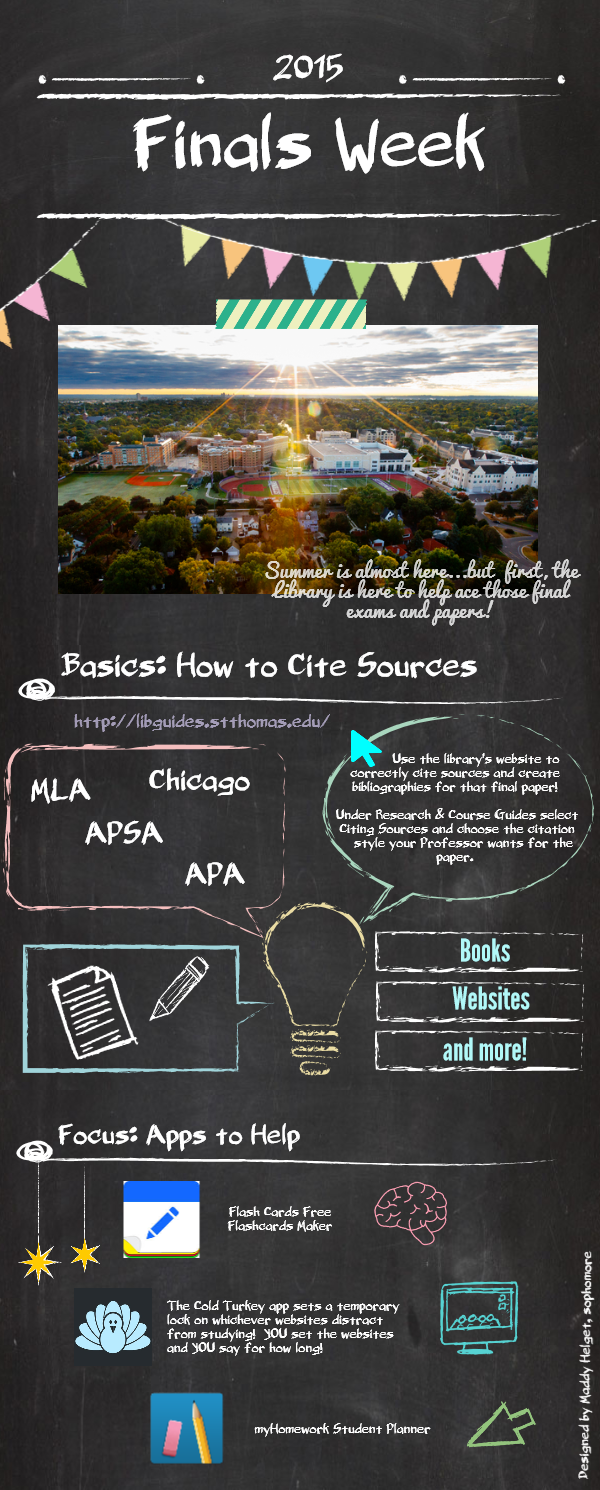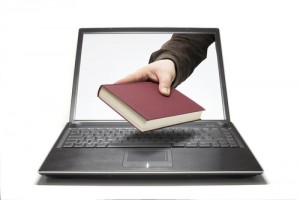 UST Libraries has thousands of books online that you can read from anywhere! While you can read each of them right from your internet browser, there may be times when you want to download one or more to your phone, computer, or other mobile device.
UST Libraries has thousands of books online that you can read from anywhere! While you can read each of them right from your internet browser, there may be times when you want to download one or more to your phone, computer, or other mobile device.
When you download an online book, this is considered a “checkout,” just like when you check out a print book from your favorite library desk. Just like a print book, it will have a due date, but unlike your print book, it will return itself!
Starting this semester, many of our online books will “return themselves” after one day, though some will stay on your device for up to seven days. The reason is that many of our online books restrict the number of people who can use it simultaneously, and we want to make our high demand, online books as easily accessible to everyone as possible. The great news is, if you want to use the book again after it’s returned itself, you can just check it out again if no one was waiting for it.
Find out more about e-books at UST here, or Ask a Librarian!