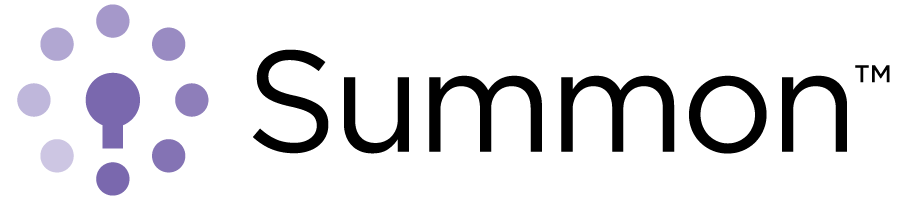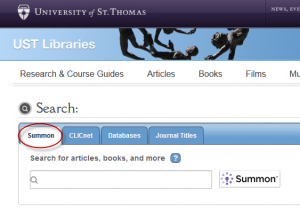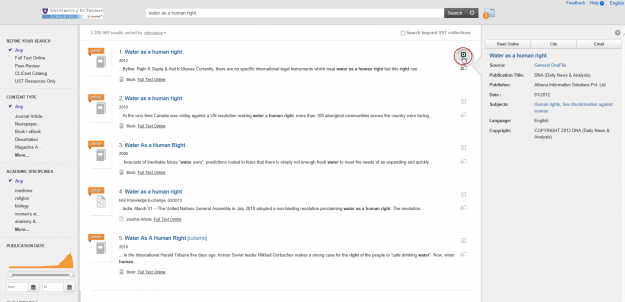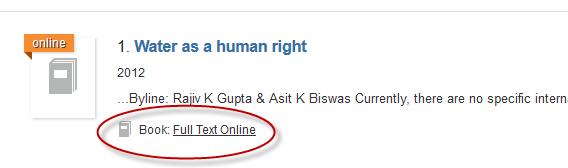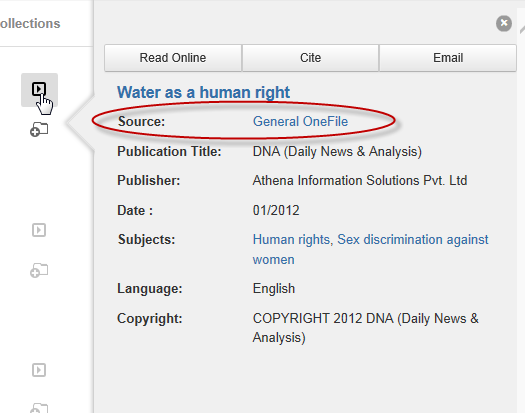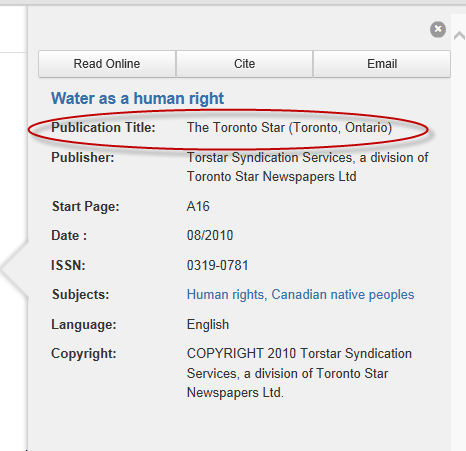UST Researchers,
If you’ve already started tackling that Summer Research Project, please be aware of a current issue happening in our Summon Search. Summon is currently incorrectly identifying many journal articles and other kinds of content as books, which then makes the links to the content not work. This is very frustrating, and we apologize for the inconvenience that this is causing. ProQuest, Summon’s parent company, is currently working to identify the cause of the issue, and we will let you know just as soon as they get it fixed.
In the meantime, please consider these alternatives, or look below for possible workarounds while still using Summon.
- For print books, please use our classic catalog, CLICnet.
- For journal content, use our research databases, and for helping knowing which databases you need, see our subject guides.
- For media, see Finding Films and Finding Music Resources.
If you choose to continue using Summon during this time, please note the following.
Summon search results appear normal at first glance.
But note on closer inspection, each entry that says “Book: Full Text Online,” is actually not a book.
Actual books in your Summon search results will show the book’s library location. 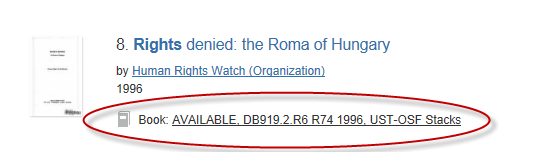
To find out where you can get access to the content that says it’s a book when it’s not a book, check out the Explorer Pane on the right side of your screen. You can access it by either hovering your cursor over your search result or by clicking the black triangle.
In the Explorer Pane, you can either find the source (the database) the content came from, as in the picture above, or you can find the Publication Title (the journal), as in the picture below.
If you have the name of a database, search for your journal article/content inside of the database, once you’ve located it in our list of databases.
If you have the name of a journal, search inside of that journal once you’ve located it in our list of journals.