The new year includes a new PubMed. Don’t worry, it will continue to be the go-to biomedical database with over 30 million citations and growing daily. But gone is the clunky, 1990s-esque database look; in its place the National Library of Medicine promises a modern interface with intuitive search features and responsive design to improve the mobile experience.
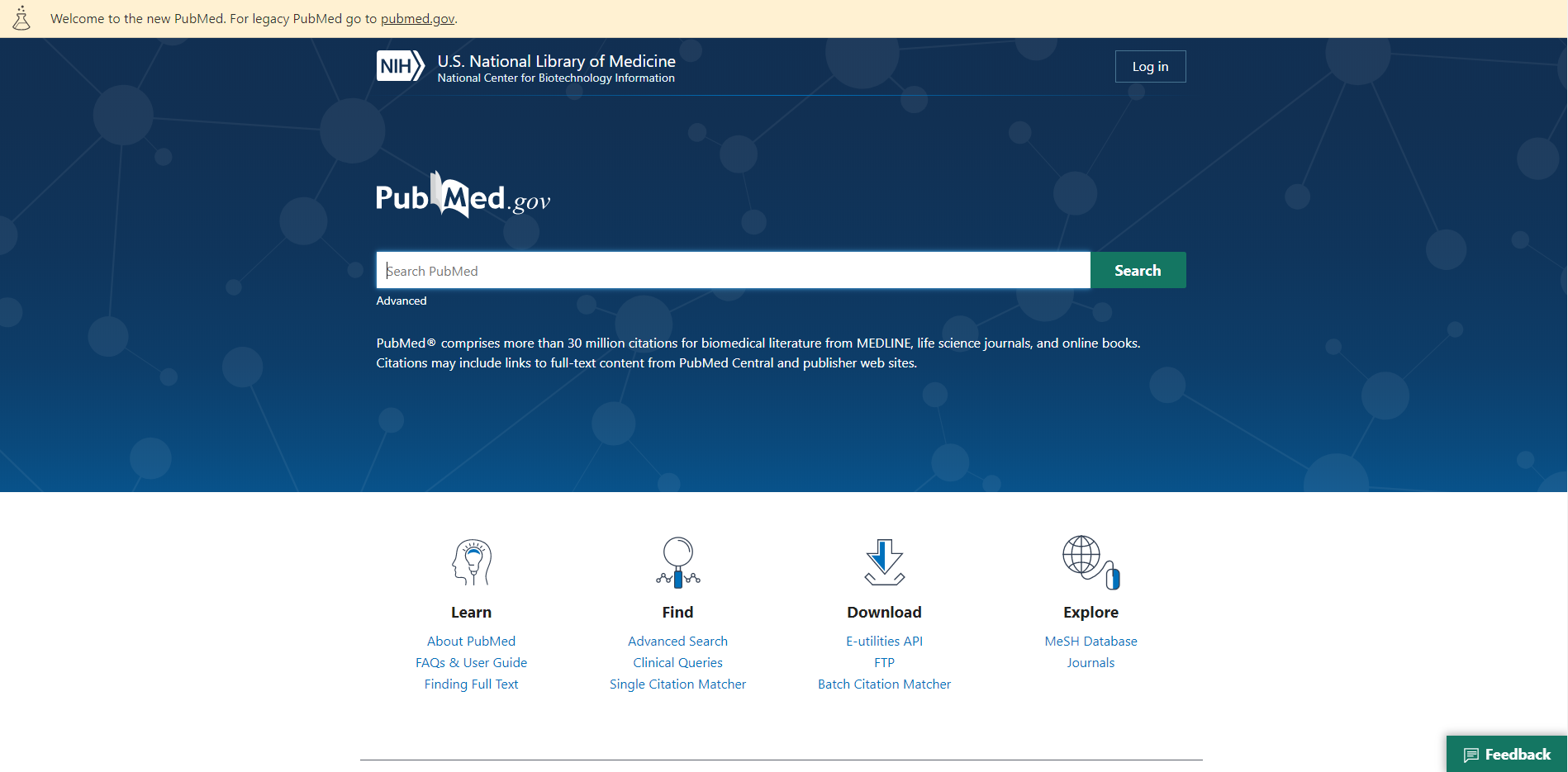
Here’s a quick overview of some key features that you rely on for searching, as well as for saving and sharing your results:
- The default sort order of results is now Best Match. Best Match uses an algorithm based on several relevance factors. You can choose to toggle results to a Most Recent sort.
- Use the Results by Year graph to see trends in literature over time or to refine your search results by publication year.
- Use the filters along the left to meet your research needs.
- Save your search results to a file, email your results, or send your results to a clipboard. Please note: if you previously had an NCBI account, it will continue to work in the new PubMed (so if you previously saved searches and/or results–they will still be there!).
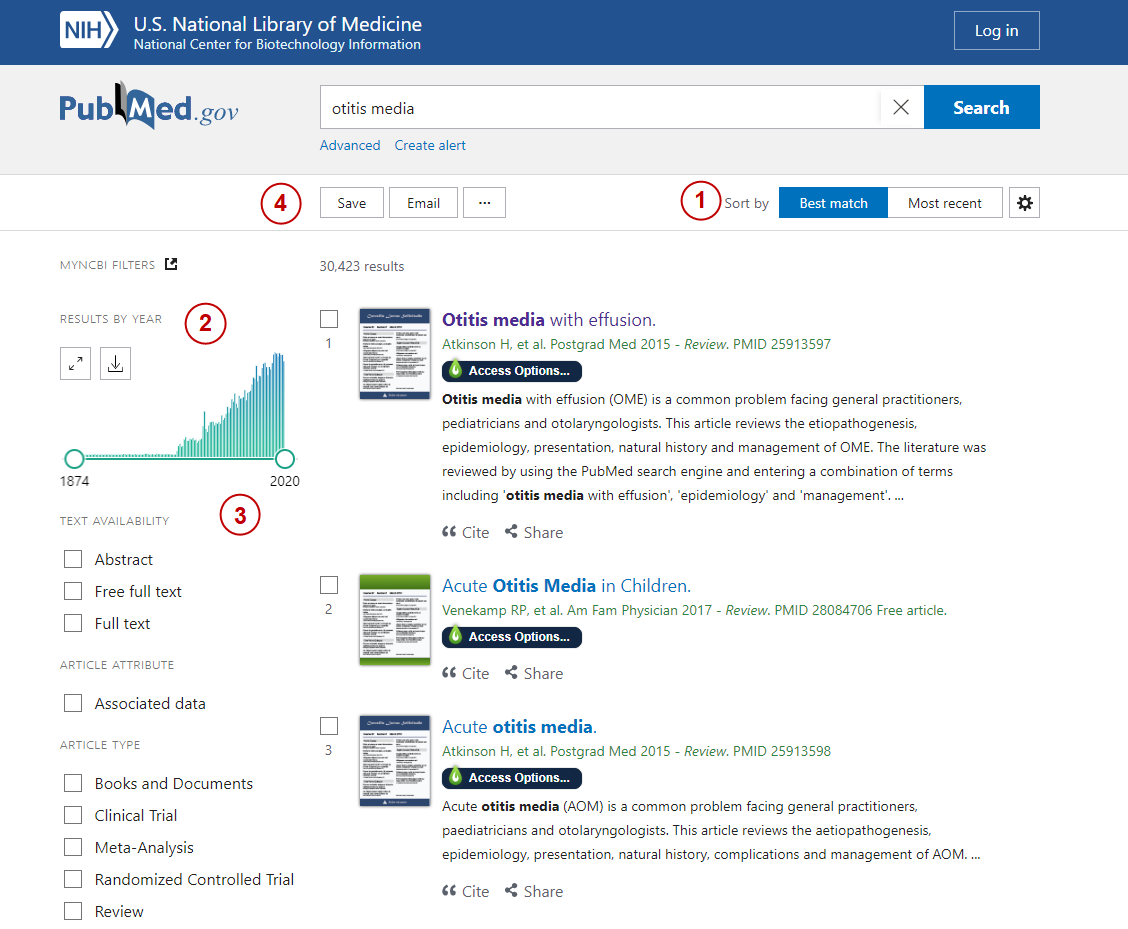
While Legacy PubMed is still currently available, it will eventually be retired (though no official end date has been announced). The St. Thomas Libraries encourage you to familiarize yourself with the new interface. For the best search experience, please remember to always access PubMed from the St. Thomas Libraries page.
In the meantime, if you have questions or need help with the new PubMed, please contact reference librarian Karen Brunner (brun4952@stthomas.edu).
