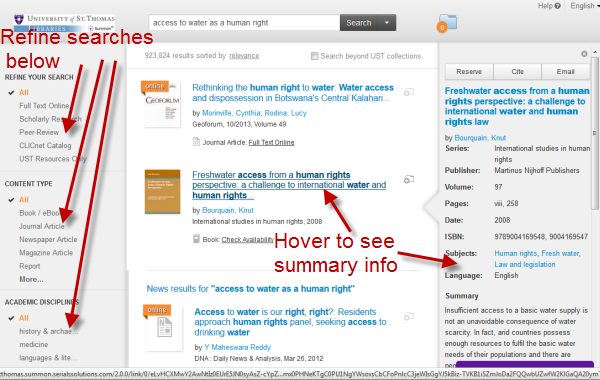We’re excited to announce a new version of our library content search engine! Dubbed Summon 2.0, it’s the newest version of the default search we’ve had on the library home page for the last several years.
Features of the new version include:
- a three-pane layout, with search results in the center, search refinement facet options on the left, and featured content or summary information on individual results when you hover over them
- a more modern display: visually pleasing, clustering of content types like images and news articles to better organize results, plus continuous scrolling (no more next page, next page, next page, etc.)
- search suggestions, plus automatic expansion of queries to get all versions of the key terms in the search
- a new “Discipline” facet to filter results: may be useful for when the prof says “I only want you to use articles from psychology journals”
- responsive, mobile-friendly design
Note also that the display now includes a CLIC consortium view of holdings, so you’ll see availability information on books and other CLIC items right in the results display–hit the “More” link if displayed to see all versions of the item. You can use the main search to discover catalog items in line with journal articles and other content, or you can use the “CLICnet Catalog” facet in the left pane to limit to that content.
There’s a screenshot below of the new results screen. Please check out Summon 2.0 at your convenience, and ask your librarian for more tips.