Currently Proquest is not exporting to RefWorks. Ok, ok, ok. Don’t anyone panic. There is a work-around.
Go ahead and search whatever it is you need in any Proquest product and use RefWorks through the GET IT button. Now, when you get results in Proquest, you may or may not see the GET IT button.
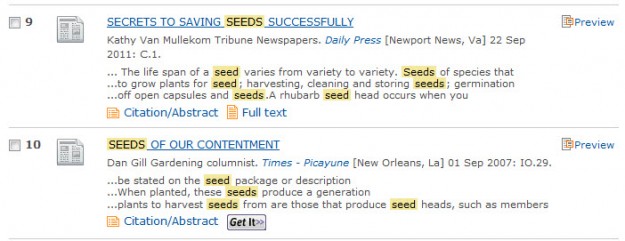
Don’t despair. Do not despair. The GET IT button is always an option in Proquest, even if there’s full-text. All you have to do is click Citation/Abstract and GET IT will be an option:
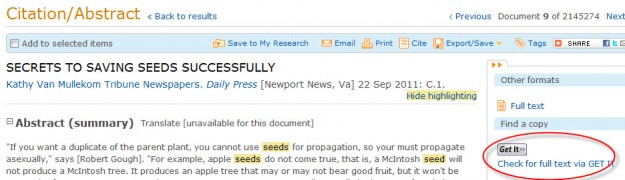
Once on the GET IT window, simply click RefWorks.
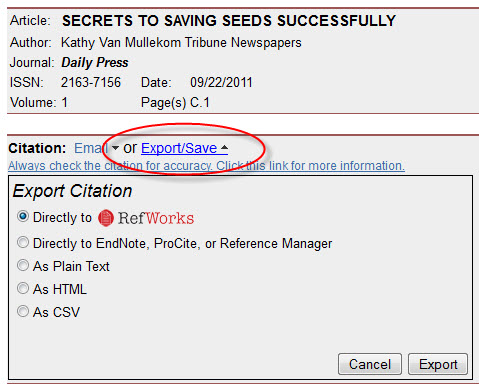
PS – If you click the GET IT button and you immediately get full-text and not the GET IT window, simply go to “Full-text not found? Get additional resources” and the GET IT window appears. It’s at the top of the page after you click GET IT.
![]()