 Business students often ask how to find SWOT (Strengths, Weaknesses, Opportunities, Threats) analyses of companies.
Business students often ask how to find SWOT (Strengths, Weaknesses, Opportunities, Threats) analyses of companies.
SWOTs are very useful tools. According to the The Blackwell Encyclopedia of Management:
An acronym of strengths, weaknesses, opportunities, and threats, SWOT analysis provides a simple but powerful tool for evaluating the strategic position of the firm. It is especially useful for senior executives undertaking a fundamental reappraisal of a business, in that it permits a free thinking environment, unencumbered by the constraints often imposed by a finance driven budgetary planning system
Did you know UST Libraries currently have two sources for ready-made SWOT analyses?
(you can also find both of these databases in our libraries’ A-Z list of Databases)
The SWOT analyses are always part of a company report. Find them by searching for a company by name and clicking the “company report” radio button within Business Source Premier.
Find them by searching for your company within the “Companies” field. Remember, most companies in Global OneSource are large, publicly traded corporations. Once you’ve identified your company among the search results (yours will usually be the one headquartered in the US, with a US stock listing), click on its name to open up a company profile. There will be a menu on the left-hand side with a link to the Strengths/Weaknesses analysis
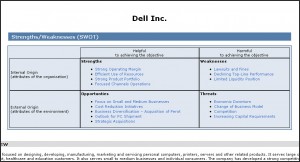
Can’t find a SWOT? Don’t panic.
A SWOT analysis is not difficult to make. First grab a SWOT from Reference USA International (using the process outlined above), to use as a template. Use Proquest Newsstand Complete, Mergent, and Business Source Premier to retrieve press releases and media articles on a company and its executives for the past twelve months. (Focus on CEO, Chairman, and CFO interviews, new product releases, earnings releases, and stock analyst opinions on the industry or company.) Within Business Source Premier, also look for a Datamonitor company profile. If the company is public, go to their website or to Mergent Online–usually the “investors” or “company information” sections–to find the company’s SEC 10-K, 10-Q, and 14-A filings.
Using the information you’ve found, it should be fairly easy to make your own SWOT analysis of any company, public or private.
(Look familiar? This is a repost of a blog post we made in June of 2011. The interfaces have changed a bit, so we decided it was time for an update. If you already knew this, please pat yourself on the back for being a database guru!)