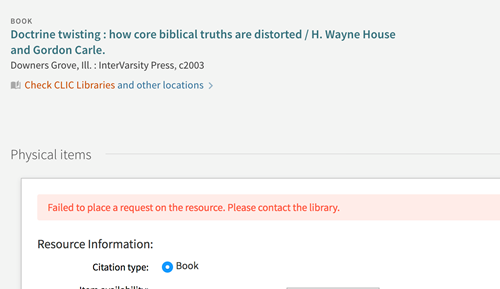![]()
Improve our FAQ by asking us questions via our CLICsearch feedback form.
About CLICsearch
- What can I find in CLICsearch?
CLICsearch provides simple, one-stop searching for books, articles, videos, recordings, and more. Included in your search are physical books and other materials (DVDs, scores, etc.) from the CLIC libraries’ collections plus millions of electronic books and journal articles from many of the scholarly publishers and database vendors (like ProQuest, Sage, and JSTOR) to which St. Thomas subscribes. - What is the meaning of the different search scopes CLIC + Online, CLIC Catalog, Online Only, and Course Reserves?
- CLIC + Online: Searches the physical materials of all CLIC libraries (books, CDs, etc.) plus St. Thomas’s online resources
- CLIC Catalog: Searches all CLIC libraries’ physical materials (books, CDs, etc.), streaming audio and video, and some ebooks
- Course Reserves: Searches any type of material put on reserve by professors
- UST Digital Collections: Searches UST Research Online, a repository of scholarly and creative works created or sponsored by UST faculty, students, and staff, plus selected digitized content from the UST Libraries collections
- How do I perform a more targeted search using CLICsearch?
Post-search you can refine your results using the options on the left side of the results. Or use the options in the Advanced Search.
How do I [insert your task here] in CLICsearch?
1. How do I sign into my CLICsearch account and renew materials?

Why should I sign in?
Signing in allows you to:
- View Full-Text of licensed content
- Renew loans
- Place requests
- Access your library record
- Save searches for future retrieval
- Save records to your folder
- Display additional journal database records
2. How do I open the full text of an article?
If you click on the “Full Text available” link in a record, you will be taken to a CLICsearch record for the item. Click on the link under “View it online” which mentions the name of the database to go to the full text.
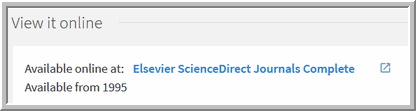
3. How do I request materials from other CLIC libraries?
Click on the “Check Holdings” link in a result, you will be taken to a CLICsearch record describing the item. Look for the “REQUEST OPTIONS” section on this page for the link to request the item from another library.
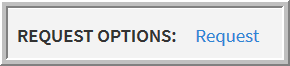
Preparing for the Change to CLICsearch
- What will happen to CLICnet and Summon? Will my links to those services redirect?
Starting May 31st, any links to CLICnet and Summon will be redirected to a page with a link to the new CLICsearch interface. At that time, you will need to update existing links to CLICnet and Summon you may have in bookmarks, syllabi, Blackboard, Canvas. If you have any questions, contact us. - What is the deadline for submitting Summer Course Reserves requests?
For uninterrupted Course Reserves service for your Summer classes, please submit requests by Monday, April 24th so we have time to process them before data migration begins on Friday, April 28th. Course Reserves will be available in CLICnet until May 30th, and then will switch over to CLICSearch on May 31st. Should you need to add Course Reserves after the April 24th deadline, we can work with that, but there will be a period of a few days after go-live where your class’s Course Reserves will be unavailable via CLICSearch until they can be entered and published in the new system. If you have any questions, contact us. - Will my “Preferred Searches” and “Lists” migrate from CLICnet to CLICsearch?
“Preferred Searches” and “My Lists” will not migrate to CLICSearch. If you would like to preserve this information, you must do so by May 30th. “My Lists” can be exported from your account in a variety of formats (including RefWorks), but “Preferred Searches” cannot be exported, and must be printed or copy and pasted. Let us know if you need help capturing this information, or recreating these searches in CLICSearch. CLICSearch will offer similar functionality called Favorites for lists and saved searches.