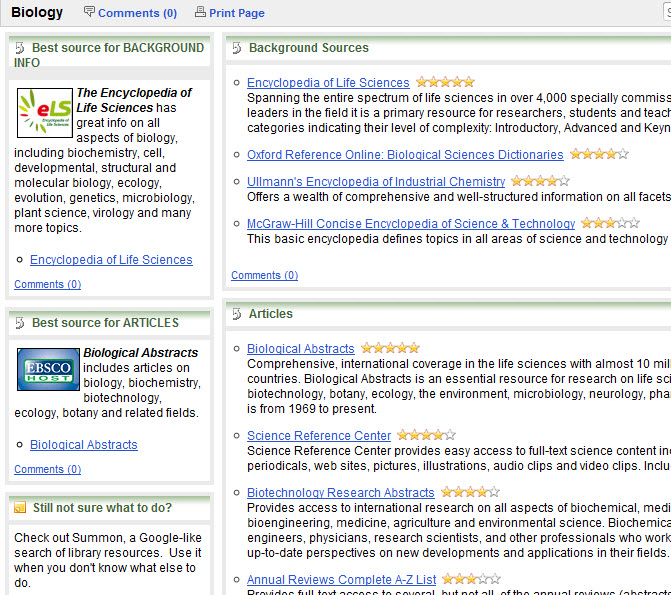The last big change in the libraries over J-term was the way we deliver databases to you. We have always had an alphabetical list of resources and a subject list, in addition to having databases on all of the Research Guides. But we’ve redesigned and improved the alpha and subject pages with plenty of student input.
The new alpha page offers not only the alphabet in big purple tabs across the top, but it also now features a way to look up a database if you know the name.
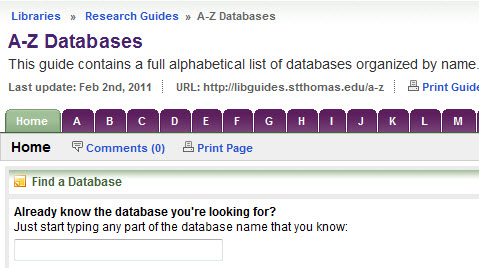 Obviously, the subject page has databases arranged by subject. If you’re doing work for, say, biology, just click the biology link and get recommended resources and really clear instructions on what to use when.
Obviously, the subject page has databases arranged by subject. If you’re doing work for, say, biology, just click the biology link and get recommended resources and really clear instructions on what to use when.
For every subject we give you a list of databases that give background information (think Wikipedia-type of info but from library databases, not from the free web). Of those, we pick one that is especially good for that topic and it’s featured on the left. Same goes for finding articles. We give you a list and recommend the best place to find articles on that topic (featured in the left column). For every page there is a way to contact the librarian who is a specialist in that particular field and links to his/her Research Guides. And as an added bonus, there is usually section of specialized resources in that given field. For example, on the English page we have a special section on criticism and where to find it. You get the idea.
Another way to discover which databases we have is through Summon. I’ve spent a lot of time talking about Summon in this blog, but it recently added a new feature where you can type in the name of the database and it’ll recommend it to you (i.e. PsycINFO). If you don’t know the name but know you want a database in biology, just type biology and it’ll recommend databases:
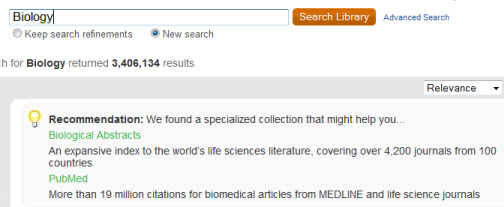
Finally, you can search any database name in the library search and we’ll whisk you right over to the resource you’re looking for – no choosing, no clicking. Just type in the title and go. The library search is on the very bottom of the library homepage.
Even with all these avenues to find stuff, always remember if you get stuck don’t hesitate to ask us. We’re here for you. We buy this stuff for you. We ask you the best ways to present it. And we’re thrilled to be able to help you with your research.